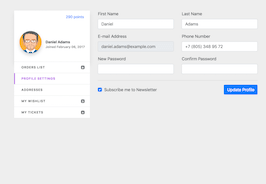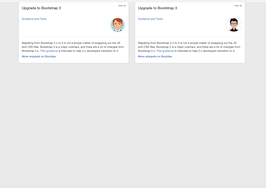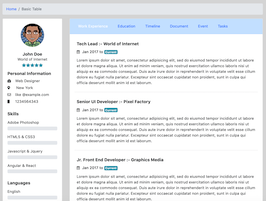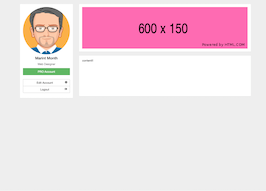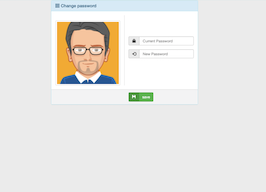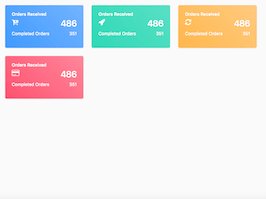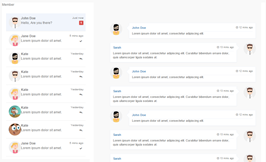HTML code
This is the html code used to create this bootstrap snippet, You can copy and paste the following html code inside a page with bootstrap 3.3.6 included, to get the result that you can see in the preview selection
Download<link href="https://maxcdn.bootstrapcdn.com/font-awesome/4.3.0/css/font-awesome.min.css" rel="stylesheet">
<div class="container">
<div class="row profile ng-scope">
<div class="col-md-6">
<section class="widget">
<div class="widget-body">
<div class="widget-top-overflow text-white">
<div class="height-250 overflow-hidden"><img class="img-responsive" src="https://bootdey.com/img/Content/flores-amarillas-wallpaper.jpeg">
</div>
<div class="btn-toolbar">
<a href="#" class="btn btn-default btn-sm pull-right"></a>
</div>
</div>
<div class="row">
<div class="col-sm-12 text-center">
<div class="post-user post-user-profile"><span class="thumb-xlg"><img class="img-circle" src="https://bootdey.com/img/Content/avatar/avatar6.png" alt="..."></span>
<h4 class="fw-normal">John <span class="fw-semi-bold">Doe</span></h4>
<p>UI/UX designer</p><a href="#" class="btn btn-danger btn-sm mt"> Send <i class="fa fa-envelope ml-xs"></i> </a>
</div>
</div>
<div class="col-sm-12">
<p class="lead mt-lg">My name is Adam Johns and here is my new Sing user profile page.</p>
<p>I love reading people's summaries page especially those who are in the same industry as me. Sometimes it's much easier to find your concentration during the night.</p>
</div>
</div>
</div>
</section>
</div>
<div class="col-md-6">
<section class="activities">
<h2>Activities</h2>
<section class="event"><span class="thumb-sm avatar pull-left mr-sm"><img class="img-circle" src="https://bootdey.com/img/Content/avatar/avatar6.png" alt="..."></span>
<h4 class="event-heading"><a href="#">John doe</a> <small><a href="#">@nils</a></small></h4>
<p class="fs-sm text-muted">February 22, 2014 at 01:59 PM</p>
<p class="fs-mini">There is no such thing as maturity. There is instead an ever-evolving process of maturing. Because when there is a maturity, there is ...</p>
<footer>
<ul class="post-links">
<li><a href="#">1 hour</a>
</li>
<li><a href="#"><span class="text-danger"><i class="fa fa-heart"></i> Like</span></a>
</li>
<li><a href="#">Comment</a>
</li>
</ul>
</footer>
</section>
<section class="event">
<h4 class="event-heading"><a href="#">john doe</a> <small>@jess</small></h4>
<p class="fs-sm text-muted">February 22, 2014 at 01:59 PM</p>
<p class="fs-mini">Check out this awesome photo I made in Italy last summer. Seems it was lost somewhere deep inside my brand new HDD 40TB. Thanks god I found it!</p>
<footer>
<div class="clearfix">
<ul class="post-links mt-sm pull-left">
<li><a href="#">1 hour</a>
</li>
<li><a href="#"><span class="text-danger"><i class="fa fa-heart-o"></i> Like</span></a>
</li>
<li><a href="#">Comment</a>
</li>
</ul>
</div>
<ul class="post-comments mt-sm">
<li><span class="thumb-xs avatar pull-left mr-sm"><img class="img-circle" src="https://bootdey.com/img/Content/avatar/avatar6.png" alt="..."></span>
<div class="comment-body">
<h6 class="author fw-semi-bold">Ignacio Abad <small>6 mins ago</small></h6>
<p>Hey, have you heard anything about that?</p>
</div>
</li>
<li><span class="thumb-xs avatar pull-left mr-sm"><img class="img-circle" src="https://bootdey.com/img/Content/avatar/avatar6.png" alt="..."></span>
<div class="comment-body">
<input class="form-control input-sm" type="text" placeholder="Write your comment...">
</div>
</li>
</ul>
</footer>
</section>
<form class="mt ng-pristine ng-valid" action="#">
<div class="form-group mb-0">
<label class="sr-only" for="new-event">New event</label>
<textarea class="form-control" id="new-event" placeholder="Post something..." rows="3"></textarea>
</div>
<div class="btn-toolbar">
<div class="btn-group"><a href="#" class="btn btn-sm btn-gray"><i class="fa fa-camera fa-lg"></i></a> <a href="#" class="btn btn-sm btn-gray"><i class="fa fa-map-marker fa-lg"></i></a>
</div>
<button type="submit" class="btn btn-danger btn-sm pull-right">Post</button>
</div>
</form>
</section>
</div>
</div>
</div>CSS code
This is the css code used to create this bootstrap snippet, You can copy and paste the following css code inside a page with bootstrap 3.3.6 included, to get the result that you can see in the preview selection
Downloadbody{margin-top:20px;
background:#eee;
}
.widget {
position: relative;
margin-bottom: 30px;
padding: 15px 20px;
background: #fff;
border-radius: 3px
}
.widget>footer,
.widget>header {
margin: -15px -20px;
padding: 15px 20px
}
.widget>header h1,
.widget>header h2,
.widget>header h3,
.widget>header h4,
.widget>header h5,
.widget>header h6 {
margin: 0
}
.widget>.widget-body.no-padding+footer,
.widget>header+.widget-body,
.widget>header+.widget-body.no-padding {
margin-top: 15px
}
.widget>.widget-body.no-padding {
margin: -15px -20px
}
.widget>footer {
margin: 0 -20px -15px
}
.widget:hover .widget-controls-hover {
opacity: 1
}
.widget .loader {
position: absolute;
top: 0;
bottom: 0;
left: 0;
right: 0
}
.widget .loader .spinner {
position: absolute;
top: 50%;
width: 100%;
margin-top: -10px;
font-size: 20px;
text-align: center
}
.widget .widget-table-overflow {
margin: 0 -20px -15px
}
.widget-controls {
position: absolute;
z-index: 1;
top: 0;
right: 0;
padding: 14px;
font-size: 12px
}
.widget-controls.left {
left: 0;
right: auto
}
.widget-controls.widget-controls-hover {
opacity: 0;
-webkit-transition: opacity .15s;
transition: opacity .15s
}
.widget-controls>a {
padding: 1px 4px;
border-radius: 4px;
color: rgba(0, 0, 0, .4);
-webkit-transition: color .15s ease-in-out;
transition: color .15s ease-in-out
}
.widget-controls>a:hover {
color: rgba(0, 0, 0, .1)
}
.widget-controls>a>.fa {
vertical-align: middle
}
.widget-controls>a>.glyphicon {
vertical-align: -1px
}
.widget-controls>.btn-group {
vertical-align: baseline
}
.widget-controls .fa-refresh {
position: relative;
top: -1px
}
.widget-icon {
opacity: .5;
font-size: 42px
}
.widget-image {
position: relative;
overflow: hidden;
margin: -15px -20px;
border-radius: 4px
}
.widget-image>img {
max-width: 100%;
border-radius: 4px 4px 0 0;
-webkit-transition: -webkit-transform .15s ease;
transition: transform .15s ease;
transition: transform .15s ease, -webkit-transform .15s ease
}
.widget-image:hover>img {
-webkit-transform: scale(1.1, 1.1);
transform: scale(1.1, 1.1)
}
.widget-image .title {
position: absolute;
top: 0;
left: 0;
margin: 20px
}
.widget-image .info {
position: absolute;
top: 0;
right: 0;
margin: 20px
}
.widget-footer-bottom {
position: absolute;
bottom: 0;
width: 100%
}
.height-250{
height:250px;
}
.widget-sm {
height: 230px
}
.widget-md {
height: 373px
}
.windget-padding-md {
padding: 15px 20px
}
.windget-padding-lg {
padding: 30px 40px
}
.widget-body-container {
position: relative;
height: 100%
}
.widget-middle-overflow,
.widget-top-overflow {
position: relative;
margin: 0 -20px
}
.widget-middle-overflow>img,
.widget-top-overflow>img {
max-width: 100%
}
.widget-top-overflow {
margin-top: -15px;
overflow: hidden
}
.widget-top-overflow,
.widget-top-overflow>img {
border-top-left-radius: 4px;
border-top-right-radius: 4px
}
.widget-top-overflow>.btn-toolbar {
position: absolute;
top: 0;
right: 0;
z-index: 1;
margin-right: 20px
}
@media (min-width:768px) {
.widget-top-overflow>.btn-toolbar {
top: auto;
bottom: 0
}
}
.widget-container {
min-height: 30px
}
.widget-container .widget:not(.fullscreened)>header {
cursor: move
}
.widget-placeholder {
background: rgba(255, 255, 255, .4);
border: 1px dashed #999;
margin: -1px -1px 29px
}
.activities {
margin-top: -20px
}
.activities h2 {
margin-left: 20px
}
.activities .event {
margin-top: 20px;
width: 100%
}
.timeline {
position: relative;
min-height: 100%;
list-style: none;
padding-left: 0;
margin-bottom: -40px;
padding-bottom: 80px
}
.timeline>li:after,
.timeline>li:before {
content: " ";
display: table
}
.timeline>li:after {
clear: both
}
.timeline>li+li {
margin-top: 30px
}
.timeline:before {
position: absolute;
top: 0;
bottom: 0;
left: 24%;
width: 8px;
content: " ";
margin-left: -4px;
background-color: #fff
}
@media (min-width:992px) {
.timeline:before {
left: 50%;
margin-left: -4px
}
}
.event {
background: #fff;
border-radius: 4px;
padding: 20px 20px 0;
position: relative
}
.timeline .event {
float: right;
width: 68%
}
.timeline .event:before {
right: 100%;
content: " ";
height: 0;
width: 0;
position: absolute;
border: 10px solid transparent;
border-right-color: #fff;
top: 15px
}
.event .post-comments {
margin-left: -20px;
margin-right: -20px
}
.event>footer {
margin: 20px -20px 0;
padding: 10px 20px;
border-bottom-left-radius: 4px;
border-bottom-right-radius: 4px;
background-color: #f3f3f3
}
.event>footer:after,
.event>footer:before {
content: " ";
display: table
}
.event>footer:after {
clear: both
}
.event>footer .thumb {
margin-left: 10px
}
@media (min-width:992px) {
.timeline .event {
width: 45%
}
.timeline>li.on-left .event {
float: left
}
.timeline>li.on-left .event:before {
right: auto;
left: 100%;
border-right-color: transparent;
border-left-color: #fff
}
}
.timeline .event-time {
float: left;
width: 18%;
margin-top: 5px;
text-align: right
}
.timeline .event-time>.date {
display: block;
font-size: 15px
}
.timeline .event-time>.time {
display: block;
font-size: 18px;
font-weight: 400
}
@media (min-width:992px) {
.timeline .event-time {
width: 46%
}
.timeline>li.on-left .event-time {
float: right;
text-align: left
}
}
.timeline .event-icon {
position: absolute;
left: 24%;
width: 50px;
height: 50px;
line-height: 37px;
margin-left: -25px;
background-color: #fff;
border: 7px solid #fff;
border-radius: 50%;
text-align: center
}
.timeline .event-icon.event-icon-danger {
background-color: #dd5826;
border-color: #e27045
}
.timeline .event-icon.event-icon-warning {
background-color: #f0b518;
border-color: #f2c03a
}
.timeline .event-icon.event-icon-success {
background-color: #64bd63;
border-color: #7dc87c
}
.timeline .event-icon.event-icon-info {
background-color: #5dc4bf;
border-color: #77cec9
}
.timeline .event-icon.event-icon-primary {
background-color: #5d8fc2;
border-color: #77a1cc
}
.timeline .event-icon.event-icon-danger,
.timeline .event-icon.event-icon-info,
.timeline .event-icon.event-icon-primary,
.timeline .event-icon.event-icon-success,
.timeline .event-icon.event-icon-warning {
color: #fff
}
@media (min-width:992px) {
.timeline .event-icon {
left: 50%
}
}
.timeline .event-icon>img {
width: 36px;
height: 36px;
margin-top: -4px
}
.event-heading {
margin: 0 0 2px
}
.event-heading>a {
text-decoration: none;
color: #7ca9dd
}
.event-heading,
.event-heading>small {
font-weight: 600
}
.event-heading>small>a {
text-decoration: none;
color: #999
}
.event-map {
height: 200px;
margin: 0 -20px -20px;
overflow: visible!important
}
.event-image {
margin: 0 -20px -20px;
max-height: 260px;
overflow: hidden
}
.event-image>img {
max-width: 100%
}
.post-links {
margin-bottom: 0;
font-size: 12px;
padding-left: 0
}
.post-links:after,
.post-links:before {
content: " ";
display: table
}
.post-links:after {
clear: both
}
.post-links>li {
float: left;
list-style: none
}
.post-links>li+li:before {
color: #999;
content: "\25cf";
padding: 0 8px
}
.post-links>li>a {
text-decoration: none;
color: #999
}
.post-links>li>a:hover {
color: #999
}
.post-links.no-separator>li+li {
margin-left: 12px
}
.post-links.no-separator>li+li:before {
content: normal
}
.post-comments {
font-size: 12px;
padding-left: 0
}
.post-comments:after,
.post-comments:before {
content: " ";
display: table
}
.post-comments:after {
clear: both
}
.post-links+.post-comments {
margin-top: 10px
}
.post-comments>li {
padding: 10px;
border-top: 1px solid #e7e7e7;
list-style: none
}
.post-comments>li:after,
.post-comments>li:before {
content: " ";
display: table
}
.post-comments>li:after {
clear: both
}
.post-comments>li:last-child {
padding-bottom: 0
}
.post-comments p:last-child {
margin-bottom: 0
}
.post-comments .avatar {
margin-top: 1px
}
.post-comments .author {
margin-top: 0;
margin-bottom: 2px;
color: #7ca9dd
}
.post-comments .comment-body {
overflow: auto
}
.post-comments h6.author>small {
font-size: 11px
}
.widget>footer .post-comments {
margin-left: -20px;
margin-right: -20px
}
.post-user {
position: relative
}
.post-user:after,
.post-user:before {
content: " ";
display: table
}
.post-user:after {
clear: both
}
.post-user img {
border: 3px solid #fff
}
.thumb img, .thumb-lg img, .thumb-sm img, .thumb-xlg img, .thumb-xs img {
height: auto;
max-width: 100%;
vertical-align: middle;
}
.thumb-xlg {
width: 100px;
}
.mr-sm {
margin-right: 10px;
}
.thumb, .thumb-lg, .thumb-sm, .thumb-xlg, .thumb-xs {
position: relative;
display: inline-block;
text-align: center;
}
.thumb-sm {
width: 34px;
}
.thumb-xs {
width: 28px;
}
.post-user-profile {
margin-top: -75px;
}
.post-user-profile .contacts {
display: block;
margin-top: 25px;
margin-left: -10px;
margin-right: -10px;
padding-left: 0;
text-align: center;
list-style:none;
}
.btn-toolbar {
margin-top: 10px;
margin-bottom: 10px;
}
About this bootstrap example/template
This example/template, profile with timeline activities, was published on Apr 13th 2016, 10:15 by Bootdey Admin and it is free.
We hope you will enjoy this awesome snippet and stay tuned for the latest updates, bootdey snippets are already used in thousands of blogs, websites and projects. We believe it will save your precious time and gives trendy look to your next web project.
We always try to offer the best beautiful and responsive source of Bootstrap code examples and components.
This code example currectly have 9.5K views, Using this bootstrap snippet you have the following benefits:
Bootstrap 3.3.6
<link rel='stylesheet' href='https://netdna.bootstrapcdn.com/bootstrap/3.3.6/css/bootstrap.min.css'>
<script src='https://netdna.bootstrapcdn.com/bootstrap/3.3.6/js/bootstrap.min.js'></script>
This code example is based on bootstrap 3.3.6 and the grid system of this framework
Responsive
Based on bootstrap framework makes all the layouts perfectly responsive for all devices
Crossbrowser compatibility
Tested on all major browsers, it works smoothly on all of them
semantic html 5
Built on html / css3 the code quality is really amazing
Simple Integration
This code example can be simply integrated on existing sites and new ones too, all you need to do is copy the code and start working