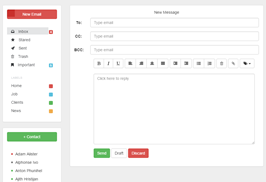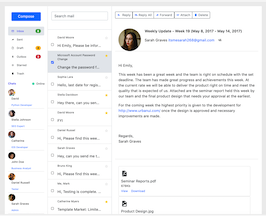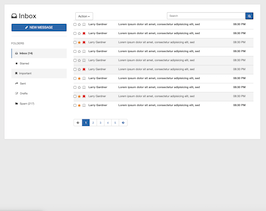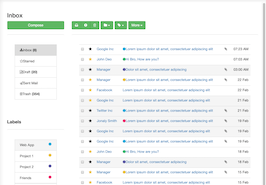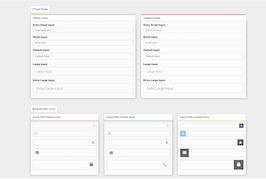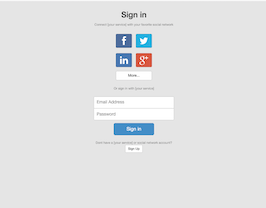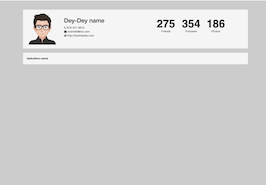HTML code
Clean, semantic HTML that powers this Bootstrap 4.1.1 snippet. Copy and paste it into your page (with Bootstrap loaded) to reproduce the exact layout shown in the preview.
Download<link href="https://maxcdn.bootstrapcdn.com/font-awesome/4.3.0/css/font-awesome.min.css" rel="stylesheet">
<div class="container">
<div class="row">
<div class="col-lg-12">
<div class="card">
<div class="card-body">
<div class="row">
<!-- Left sidebar -->
<div class="col-lg-3 col-md-4">
<a href="mail-compose.html" class="btn btn-danger waves-effect waves-light btn-block">New Mail</a>
<div class="card shadow-none mt-3">
<div class="list-group shadow-none">
<a href="javascript:void();" class="list-group-item active"><i class="fa fa-inbox mr-2"></i>Inbox <b>(12)</b></a>
<a href="javascript:void();" class="list-group-item"><i class="fa fa-star-o mr-2"></i>Starred</a>
<a href="javascript:void();" class="list-group-item"><i class="fa fa-file-text-o mr-2"></i>Draft <b>(10)</b></a>
<a href="javascript:void();" class="list-group-item"><i class="fa fa-paper-plane-o mr-2"></i>Sent Mail</a>
<a href="javascript:void();" class="list-group-item"><i class="fa fa-trash-o mr-2"></i>Trash <b>(320)</b></a>
<a href="javascript:void();" class="list-group-item"><i class="fa fa-bookmark mr-2"></i>Important <b>(5)</b></a>
<a href="javascript:void();" class="list-group-item">Labels</a>
<a href="javascript:void();" class="list-group-item"><span class="fa fa-circle text-info float-right"></span>Work</a>
<a href="javascript:void();" class="list-group-item"><span class="fa fa-circle text-warning float-right"></span>Design</a>
<a href="javascript:void();" class="list-group-item"><span class="fa fa-circle text-primary float-right"></span>Family</a>
<a href="javascript:void();" class="list-group-item"><span class="fa fa-circle text-rose float-right"></span>Friends</a>
<a href="javascript:void();" class="list-group-item"><span class="fa fa-circle text-success float-right"></span>Office</a>
</div>
</div>
</div>
<!-- End Left sidebar -->
<!-- Right Sidebar -->
<div class="col-lg-9 col-md-8">
<div class="row">
<div class="col-lg-8">
<div class="btn-toolbar" role="toolbar">
<div class="btn-group mr-1">
<button type="button" class="btn btn-outline-primary waves-effect waves-light"><i class="fa fa-inbox"></i></button>
<button type="button" class="btn btn-outline-primary waves-effect waves-light"><i class="fa fa-refresh"></i></button>
<button type="button" class="btn btn-outline-primary waves-effect waves-light"><i class="fa fa-trash-o"></i></button>
</div>
<div class="btn-group mr-1">
<button type="button" class="btn btn-outline-primary dropdown-toggle" data-toggle="dropdown" aria-expanded="false">
<i class="fa fa-folder"></i>
<b class="caret"></b>
</button>
<div class="dropdown-menu">
<a href="javaScript:void();" class="dropdown-item">Action</a>
<a href="javaScript:void();" class="dropdown-item">Another action</a>
<a href="javaScript:void();" class="dropdown-item">Something else here</a>
<div class="dropdown-divider"></div>
<a href="javaScript:void();" class="dropdown-item">Separated link</a>
</div>
</div>
<div class="btn-group mr-1">
<button type="button" class="btn btn-outline-primary waves-effect waves-light dropdown-toggle" data-toggle="dropdown" aria-expanded="false">
<i class="fa fa-tag"></i>
<b class="caret"></b>
</button>
<div class="dropdown-menu">
<a href="javaScript:void();" class="dropdown-item">Action</a>
<a href="javaScript:void();" class="dropdown-item">Another action</a>
<a href="javaScript:void();" class="dropdown-item">Something else here</a>
<div class="dropdown-divider"></div>
<a href="javaScript:void();" class="dropdown-item">Separated link</a>
</div>
</div>
<div class="btn-group">
<button type="button" class="btn btn-outline-primary waves-effect waves-light dropdown-toggle" data-toggle="dropdown" aria-expanded="false">
More
<span class="caret"></span>
</button>
<div class="dropdown-menu">
<a href="javaScript:void();" class="dropdown-item">Action</a>
<a href="javaScript:void();" class="dropdown-item">Another action</a>
<a href="javaScript:void();" class="dropdown-item">Something else here</a>
<div class="dropdown-divider"></div>
<a href="javaScript:void();" class="dropdown-item">Separated link</a>
</div>
</div>
</div>
</div>
<div class="col-lg-4">
<div class="position-relative has-icon-right">
<input type="text" class="form-control" placeholder="search mail">
<div class="form-control-position">
<i class="fa fa-search text-info"></i>
</div>
</div>
</div>
</div> <!-- End row -->
<div class="card shadow-none mt-3 border border-light">
<div class="card-body">
<div class="media mb-3">
<img src="https://bootdey.com/img/Content/avatar/avatar1.png" class="rounded-circle mr-3 mail-img shadow" alt="media image" width="100" height="100">
<div class="media-body">
<span class="media-meta float-right">08:22 AM</span>
<h4 class="text-primary m-0">Jhon Deo</h4>
<small class="text-muted">From : [email protected]</small>
</div>
</div> <!-- media -->
<p><b>Hi Sir...</b></p>
<p>Lorem ipsum dolor sit amet, consectetuer adipiscing elit. Aenean commodo ligula eget dolor. Aenean massa. Cum sociis natoque penatibus et magnis dis parturient montes, nascetur ridiculus mus. Donec quam felis, ultricies nec, pellentesque eu, pretium quis, sem.</p>
<p>Aenean vulputate eleifend tellus. Aenean leo ligula, porttitor eu, consequat vitae, eleifend ac, enim. Aliquam lorem ante, dapibus in, viverra quis, feugiat a, tellus. Phasellus viverra nulla ut metus varius laoreet. Quisque rutrum. Aenean imperdiet. Etiam ultricies nisi vel augue. Curabitur ullamcorper ultricies nisi. Nam eget dui. Etiam rhoncus. Maecenas tempus, tellus eget condimentum rhoncus, sem quam semper libero, sit amet adipiscing sem neque sed ipsum. Nam quam nunc, blandit vel, luctus pulvinar,</p>
<p>Nulla consequat massa quis enim. Donec pede justo, fringilla vel, aliquet nec, vulputate eget, arcu. In enim justo, rhoncus ut, imperdiet a, venenatis vitae, justo. Nullam dictum felis eu pede mollis pretium. Integer tincidunt. Cras dapibus. Vivamus elementum semper nisi.</p>
<hr>
<h4> <i class="fa fa-paperclip mr-2"></i> Attachments <span>(3)</span> </h4>
<div class="row">
<div class="col-sm-4 col-md-3">
<a href="javascript:void();"> <img src="https://bootdey.com/img/Content/avatar/avatar6.png" alt="attachment" class="img-thumbnail"> </a>
</div>
<div class="col-sm-4 col-md-3">
<a href="javascript:void();"> <img src="https://bootdey.com/img/Content/avatar/avatar2.png" alt="attachment" class="img-thumbnail"> </a>
</div>
<div class="col-sm-4 col-md-3">
<a href="javascript:void();"> <img src="https://bootdey.com/img/Content/avatar/avatar3.png" alt="attachment" class="img-thumbnail"> </a>
</div>
</div>
<div class="media mt-3">
<a href="javascript:void();" class="media-left">
<img alt="" src="https://bootdey.com/img/Content/avatar/avatar1.png" width="50" height="50">
</a>
<div class="media-body">
<textarea class="wysihtml5 form-control" rows="9" placeholder="Reply here..."></textarea>
</div>
</div>
<div class="text-right">
<button type="button" class="btn btn-primary waves-effect waves-light mt-3"><i class="fa fa-send mr-1"></i> Send</button>
</div>
</div>
</div> <!-- card -->
</div> <!-- end Col-9 -->
</div><!-- End row -->
</div>
</div>
</div>
</div><!-- End row -->
</div>CSS code
Scoped CSS that styles the component. Paste it after Bootstrap 4.1.1 to keep the design, spacing, and responsiveness consistent.
Downloadbody{margin-top:20px;}FAQ
How do I use this snippet?
Include Bootstrap 4.1.1, paste the HTML, add the CSS block, and include the JS (if any) to mirror the live preview.
Can I use it in commercial projects?
Yes. It’s free for personal and commercial work; check the snippets license for details.
Is it responsive?
Yes. It inherits the responsive grid and components from Bootstrap 4.1.1.
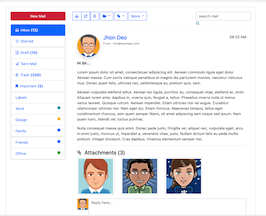
About this bootstrap example/template
This free Bootstrap 4.1.1 snippet, bs4 simple read email, was published on Mar 5th 2019, 14:27 by Bootdey Admin.
Optimized for copy‑paste: clean HTML, scoped CSS, and minimal JS so you can ship production‑ready UI faster and keep designs consistent.
Mobile‑first and responsive by default. Tested across modern browsers to reduce polish time on your project.
Already trusted in 12.8K+ views. Reuse this snippet to speed up landing pages, dashboards, or onboarding flows.
Bootstrap 4.1.1
<link rel='stylesheet' href='https://cdn.jsdelivr.net/npm/[email protected]/dist/css/bootstrap.min.css'>
<script src='https://cdn.jsdelivr.net/npm/[email protected]/dist/js/bootstrap.bundle.min.js'></script>
This code example is based on bootstrap 4.1.1 and the grid system of this framework
Responsive
Based on bootstrap framework makes all the layouts perfectly responsive for all devices
Crossbrowser compatibility
Tested on all major browsers, it works smoothly on all of them
semantic html 5
Built on html / css3 the code quality is really amazing
Simple Integration
This code example can be simply integrated on existing sites and new ones too, all you need to do is copy the code and start working