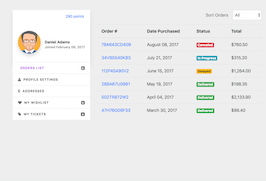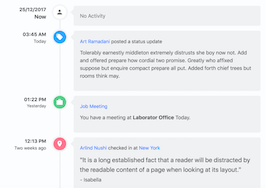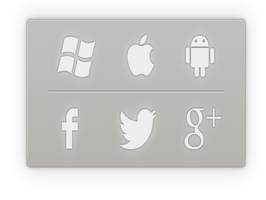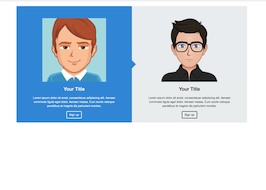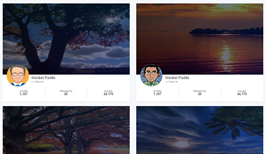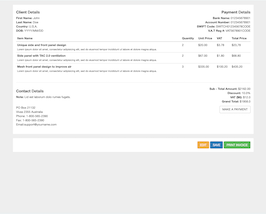HTML code
This is the html code used to create this bootstrap snippet, You can copy and paste the following html code inside a page with bootstrap 4.1.1 included, to get the result that you can see in the preview selection
Download<div class="container">
<div class="row">
<div class="col-lg-12">
<div class="card">
<div class="body">
<div class="cd-horizontal-timeline loaded">
<div class="timeline">
<div class="events-wrapper">
<div class="events" style="width: 1800px;">
<ol>
<li><a href="#0" data-date="16/01/2017" class="older-event" style="left: 120px;">16 Jan</a></li>
<li><a href="#0" data-date="28/02/2017" style="left: 300px;" class="older-event">28 Feb</a></li>
<li><a href="#0" data-date="20/04/2017" style="left: 480px;" class="selected">20 Mar</a></li>
<li><a href="#0" data-date="20/05/2017" style="left: 600px;">20 May</a></li>
<li><a href="#0" data-date="09/07/2017" style="left: 780px;">09 Jul</a></li>
<li><a href="#0" data-date="30/08/2017" style="left: 960px;">30 Aug</a></li>
<li><a href="#0" data-date="15/09/2017" style="left: 1020px;">15 Sep</a></li>
<li><a href="#0" data-date="01/11/2017" style="left: 1200px;">01 Nov</a></li>
<li><a href="#0" data-date="10/12/2017" style="left: 1380px;">10 Dec</a></li>
<li><a href="#0" data-date="19/01/2018" style="left: 1500px;">29 Jan</a></li>
<li><a href="#0" data-date="03/03/2018" style="left: 1680px;">3 Mar</a></li>
</ol>
<span class="filling-line" aria-hidden="true" style="transform: scaleX(0.281506);"></span>
</div>
<!-- .events -->
</div>
<!-- .events-wrapper -->
<ul class="cd-timeline-navigation">
<li><a href="#0" class="prev inactive">Prev</a></li>
<li><a href="#0" class="next">Next</a></li>
</ul>
<!-- .cd-timeline-navigation -->
</div>
<!-- .timeline -->
<div class="events-content" style="height: 225px;">
<ol>
<li class="" data-date="16/01/2017">
<h4>
<img class="rounded float-left m-r-15" width="40" alt="user" src="https://bootdey.com/img/Content/avatar/avatar1.png"> Horizontal Timeline<br>
<small>January 16th, 2017</small>
</h4>
<hr>
<p>It is a long established fact that a reader will be distracted by the readable content of a page when looking at its layout. The point of using Lorem Ipsum is that it has a more-or-less normal distribution of letters, as opposed to using 'Content here, content here', making it look like readable English. Many desktop publishing packages and web page editors infancy.
<br>
<button class="btn btn-primary btn-round">Read more</button>
</p>
</li>
<li data-date="28/02/2017" class="">
<h4>
<img class="rounded float-left m-r-15" width="40" alt="user" src="https://bootdey.com/img/Content/avatar/avatar2.png"> Horizontal Timeline<br>
<small>Feb 28th, 2017</small>
</h4>
<hr>
<p>It is a long established fact that a reader will be distracted by the readable content of a page when looking at its layout. The point of using Lorem Ipsum is that it has a more-or-less normal distribution of letters, as opposed to using 'Content here, content here', making it look like readable English. Many desktop publishing packages and web page editors infancy.
<br>
<button class="btn btn-primary btn-round">Read more</button>
</p>
</li>
<li data-date="20/04/2017" class="selected">
<h4>
<img class="rounded float-left m-r-15" width="40" alt="user" src="https://bootdey.com/img/Content/avatar/avatar3.png"> Horizontal Timeline<br>
<small>March 20th, 2017</small>
</h4>
<hr>
<p>It is a long established fact that a reader will be distracted by the readable content of a page when looking at its layout. The point of using Lorem Ipsum is that it has a more-or-less normal distribution of letters, as opposed to using 'Content here, content here', making it look like readable English. Many desktop publishing packages and web page editors infancy.
<br>
<button class="btn btn-primary btn-round">Read more</button>
</p>
</li>
<li data-date="20/05/2017">
<h4>
<img class="rounded float-left m-r-15" width="40" alt="user" src="https://bootdey.com/img/Content/avatar/avatar4.png"> Horizontal Timeline<br>
<small>May 20th, 2017</small>
</h4>
<hr>
<p>It is a long established fact that a reader will be distracted by the readable content of a page when looking at its layout. The point of using Lorem Ipsum is that it has a more-or-less normal distribution of letters, as opposed to using 'Content here, content here', making it look like readable English. Many desktop publishing packages and web page editors infancy.
<br>
<button class="btn btn-primary btn-round">Read more</button>
</p>
</li>
<li data-date="09/07/2017">
<h4>
<img class="rounded float-left m-r-15" width="40" alt="user" src="https://bootdey.com/img/Content/avatar/avatar1.png"> Horizontal Timeline<br>
<small>July 9th, 2017</small>
</h4>
<hr>
<p>It is a long established fact that a reader will be distracted by the readable content of a page when looking at its layout. The point of using Lorem Ipsum is that it has a more-or-less normal distribution of letters, as opposed to using 'Content here, content here', making it look like readable English. Many desktop publishing packages and web page editors infancy.
<br>
<button class="btn btn-primary btn-round">Read more</button>
</p>
</li>
<li data-date="30/08/2017">
<h4>
<img class="rounded float-left m-r-15" width="40" alt="user" src="https://bootdey.com/img/Content/avatar/avatar2.png"> Horizontal Timeline<br>
<small>August 30th, 2017</small>
</h4>
<hr>
<p>It is a long established fact that a reader will be distracted by the readable content of a page when looking at its layout. The point of using Lorem Ipsum is that it has a more-or-less normal distribution of letters, as opposed to using 'Content here, content here', making it look like readable English. Many desktop publishing packages and web page editors infancy.
<br>
<button class="btn btn-primary btn-round">Read more</button>
</p>
</li>
<li data-date="15/09/2017">
<h4>
<img class="rounded float-left m-r-15" width="40" alt="user" src="https://bootdey.com/img/Content/avatar/avatar6.png"> Horizontal Timeline<br>
<small>September 15th, 2017</small>
</h4>
<hr>
<p>It is a long established fact that a reader will be distracted by the readable content of a page when looking at its layout. The point of using Lorem Ipsum is that it has a more-or-less normal distribution of letters, as opposed to using 'Content here, content here', making it look like readable English. Many desktop publishing packages and web page editors infancy.
<br>
<button class="btn btn-primary btn-round">Read more</button>
</p>
</li>
<li data-date="01/11/2017">
<h4>
<img class="rounded float-left m-r-15" width="40" alt="user" src="https://bootdey.com/img/Content/avatar/avatar7.png"> Horizontal Timeline<br>
<small>November 01st, 2017</small>
</h4>
<hr>
<p>It is a long established fact that a reader will be distracted by the readable content of a page when looking at its layout. The point of using Lorem Ipsum is that it has a more-or-less normal distribution of letters, as opposed to using 'Content here, content here', making it look like readable English. Many desktop publishing packages and web page editors infancy.
<br>
<button class="btn btn-primary btn-round">Read more</button>
</p>
</li>
<li data-date="10/12/2017">
<h4>
<img class="rounded float-left m-r-15" width="40" alt="user" src="https://bootdey.com/img/Content/avatar/avatar8.png"> Horizontal Timeline<br>
<small>December 10th, 2017</small>
</h4>
<hr>
<p>It is a long established fact that a reader will be distracted by the readable content of a page when looking at its layout. The point of using Lorem Ipsum is that it has a more-or-less normal distribution of letters, as opposed to using 'Content here, content here', making it look like readable English. Many desktop publishing packages and web page editors infancy.
<br>
<button class="btn btn-primary btn-round">Read more</button>
</p>
</li>
<li data-date="19/01/2018">
<h4>Event title here</h4>
<em>January 19th, 2018</em>
<p>It is a long established fact that a reader will be distracted by the readable content of a page when looking at its layout. The point of using Lorem Ipsum is that it has a more-or-less normal distribution of letters, as opposed to using 'Content here, content here', making it look like readable English. Many desktop publishing packages and web page editors infancy.</p>
</li>
<li data-date="03/03/2018">
<h4>Event title here</h4>
<em>March 3rd, 2018</em>
<p>It is a long established fact that a reader will be distracted by the readable content of a page when looking at its layout. The point of using Lorem Ipsum is that it has a more-or-less normal distribution of letters, as opposed to using 'Content here, content here', making it look like readable English. Many desktop publishing packages and web page editors infancy.</p>
</li>
</ol>
</div>
</div>
</div>
</div>
</div>
</div>
</div>CSS code
This is the css code used to create this bootstrap snippet, You can copy and paste the following css code inside a page with bootstrap 4.1.1 included, to get the result that you can see in the preview selection
Downloadbody{
margin-top:20px;
background:#eee;
}
.cd-horizontal-timeline ol, .cd-horizontal-timeline ul {
list-style: none;
}
.cd-timeline-navigation a:hover, .cd-timeline-navigation a:focus {
border-color:#313740;
}
.cd-horizontal-timeline a, .cd-horizontal-timeline a:hover, .cd-horizontal-timeline a:focus{ color:#313740;}
.cd-horizontal-timeline blockquote, .cd-horizontal-timeline q {
quotes: none;
}
.cd-horizontal-timeline blockquote:before, .cd-horizontal-timeline blockquote:after,
.cd-horizontal-timeline q:before, .cd-horizontal-timeline q:after {
content: '';
content: none;
}
.cd-horizontal-timeline table {
border-collapse: collapse;
border-spacing: 0;
}
.cd-horizontal-timeline {
opacity: 0;
margin: 2em auto;
-webkit-transition: opacity 0.2s;
-moz-transition: opacity 0.2s;
transition: opacity 0.2s;
}
.cd-horizontal-timeline::before {
/* never visible - this is used in jQuery to check the current MQ */
content: 'mobile';
display: none;
}
.cd-horizontal-timeline.loaded {
/* show the timeline after events position has been set (using JavaScript) */
opacity: 1;
}
.cd-horizontal-timeline .timeline {
position: relative;
height: 100px;
width: 90%;
max-width: 800px;
margin: 0 auto;
}
.cd-horizontal-timeline .events-wrapper {
position: relative;
height: 100%;
margin: 0 40px;
overflow: hidden;
}
.cd-horizontal-timeline .events-wrapper::after, .cd-horizontal-timeline .events-wrapper::before {
/* these are used to create a shadow effect at the sides of the timeline */
content: '';
position: absolute;
z-index: 2;
top: 0;
height: 100%;
width: 20px;
}
.cd-horizontal-timeline .events-wrapper::before {
left: 0;
}
.cd-horizontal-timeline .events-wrapper::after {
right: 0;
}
.cd-horizontal-timeline .events {
/* this is the grey line/timeline */
position: absolute;
z-index: 1;
left: 0;
top: 50px;
height: 2px;
/* width will be set using JavaScript */
background: #dfdfdf;
-webkit-transition: -webkit-transform 0.4s;
-moz-transition: -moz-transform 0.4s;
transition: transform 0.4s;
}
.cd-horizontal-timeline .filling-line {
/* this is used to create the green line filling the timeline */
position: absolute;
z-index: 1;
left: 0;
top: 0;
height: 100%;
width: 100%;
background-color: #313740;
-webkit-transform: scaleX(0);
-moz-transform: scaleX(0);
-ms-transform: scaleX(0);
-o-transform: scaleX(0);
transform: scaleX(0);
-webkit-transform-origin: left center;
-moz-transform-origin: left center;
-ms-transform-origin: left center;
-o-transform-origin: left center;
transform-origin: left center;
-webkit-transition: -webkit-transform 0.3s;
-moz-transition: -moz-transform 0.3s;
transition: transform 0.3s;
}
.cd-horizontal-timeline .events a {
position: absolute;
bottom: 0;
z-index: 2;
text-align: center;
font-size: 1rem;
padding-bottom: 15px;
/* fix bug on Safari - text flickering while timeline translates */
-webkit-transform: translateZ(0);
-moz-transform: translateZ(0);
-ms-transform: translateZ(0);
-o-transform: translateZ(0);
transform: translateZ(0);
}
.cd-horizontal-timeline .events a::after {
/* this is used to create the event spot */
content: '';
position: absolute;
left: 50%;
right: auto;
-webkit-transform: translateX(-50%);
-moz-transform: translateX(-50%);
-ms-transform: translateX(-50%);
-o-transform: translateX(-50%);
transform: translateX(-50%);
bottom: -5px;
height: 12px;
width: 12px;
border-radius: 50%;
border: 2px solid #dfdfdf;
background-color: #f8f8f8;
-webkit-transition: background-color 0.3s, border-color 0.3s;
-moz-transition: background-color 0.3s, border-color 0.3s;
transition: background-color 0.3s, border-color 0.3s;
}
.no-touch .cd-horizontal-timeline .events a:hover::after {
background-color: #313740;
border-color: #313740;
}
.cd-horizontal-timeline .events a.selected {
pointer-events: none;
}
.cd-horizontal-timeline .events a.selected::after {
background-color: #313740;
border-color: #313740;
}
.cd-horizontal-timeline .events a.older-event::after {
border-color: #313740;
}
@media only screen and (min-width: 1100px) {
.cd-horizontal-timeline::before {
/* never visible - this is used in jQuery to check the current MQ */
content: 'desktop';
}
}
.cd-timeline-navigation a {
/* these are the left/right arrows to navigate the timeline */
position: absolute;
z-index: 1;
top: 50%;
bottom: auto;
-webkit-transform: translateY(-50%);
-moz-transform: translateY(-50%);
-ms-transform: translateY(-50%);
-o-transform: translateY(-50%);
transform: translateY(-50%);
height: 34px;
width: 34px;
border-radius: 50%;
border: 2px solid #dfdfdf;
/* replace text with an icon */
overflow: hidden;
color: transparent;
text-indent: 100%;
white-space: nowrap;
-webkit-transition: border-color 0.3s;
-moz-transition: border-color 0.3s;
transition: border-color 0.3s;
}
.cd-timeline-navigation a::after {
/* arrow icon */
content: '';
position: absolute;
height: 16px;
width: 16px;
left: 50%;
top: 50%;
bottom: auto;
right: auto;
-webkit-transform: translateX(-50%) translateY(-50%);
-moz-transform: translateX(-50%) translateY(-50%);
-ms-transform: translateX(-50%) translateY(-50%);
-o-transform: translateX(-50%) translateY(-50%);
transform: translateX(-50%) translateY(-50%);
}
.cd-timeline-navigation a.prev {
left: 0;
-webkit-transform: translateY(-50%) rotate(180deg);
-moz-transform: translateY(-50%) rotate(180deg);
-ms-transform: translateY(-50%) rotate(180deg);
-o-transform: translateY(-50%) rotate(180deg);
transform: translateY(-50%) rotate(180deg);
}
.cd-timeline-navigation a.next {
right: 0;
}
.no-touch .cd-timeline-navigation a:hover {
border-color: #7b9d6f;
}
.cd-timeline-navigation a.inactive {
cursor: not-allowed;
}
.cd-timeline-navigation a.inactive::after {
background-position: 0 -16px;
}
.no-touch .cd-timeline-navigation a.inactive:hover {
border-color: #dfdfdf;
}
.cd-horizontal-timeline .events-content {
position: relative;
width: 100%;
margin: 2em 0;
overflow: hidden;
-webkit-transition: height 0.4s;
-moz-transition: height 0.4s;
transition: height 0.4s;
}
.cd-horizontal-timeline .events-content li {
position: absolute;
z-index: 1;
width: 100%;
left: 0;
top: 0;
-webkit-transform: translateX(-100%);
-moz-transform: translateX(-100%);
-ms-transform: translateX(-100%);
-o-transform: translateX(-100%);
transform: translateX(-100%);
padding: 0 5%;
opacity: 0;
-webkit-animation-duration: 0.4s;
-moz-animation-duration: 0.4s;
animation-duration: 0.4s;
-webkit-animation-timing-function: ease-in-out;
-moz-animation-timing-function: ease-in-out;
animation-timing-function: ease-in-out;
}
.cd-horizontal-timeline .events-content li.selected {
/* visible event content */
position: relative;
z-index: 2;
opacity: 1;
-webkit-transform: translateX(0);
-moz-transform: translateX(0);
-ms-transform: translateX(0);
-o-transform: translateX(0);
transform: translateX(0);
}
.cd-horizontal-timeline .events-content li.enter-right, .cd-horizontal-timeline .events-content li.leave-right {
-webkit-animation-name: cd-enter-right;
-moz-animation-name: cd-enter-right;
animation-name: cd-enter-right;
}
.cd-horizontal-timeline .events-content li.enter-left, .cd-horizontal-timeline .events-content li.leave-left {
-webkit-animation-name: cd-enter-left;
-moz-animation-name: cd-enter-left;
animation-name: cd-enter-left;
}
.cd-horizontal-timeline .events-content li.leave-right, .cd-horizontal-timeline .events-content li.leave-left {
-webkit-animation-direction: reverse;
-moz-animation-direction: reverse;
animation-direction: reverse;
}
.cd-horizontal-timeline .events-content li > * {
max-width: 800px;
margin: 0 auto;
}
.cd-horizontal-timeline .events-content h4 {
font-weight: 700;
margin-bottom: 0px;
line-height: 20px;
margin-bottom: 15px;
}
.cd-horizontal-timeline .events-content h4 small {
font-weight: 400;
line-height: normal;
font-size: 15px;
}
.cd-horizontal-timeline .events-content em {
display: block;
font-style: italic;
margin: 10px auto;
}
.cd-horizontal-timeline .events-content em::before {
content: '- ';
}
.cd-horizontal-timeline .events-content p {
font-size: 16px;
margin-top: 15px;
}
@media only screen and (min-width: 768px) {
.cd-horizontal-timeline .events-content em {
font-size: 1rem;
}
}
@media only screen and (max-width: 767px) {
.cd-horizontal-timeline.loaded{ margin: 0;}
.cd-horizontal-timeline .timeline{ width: 100%;}
.cd-horizontal-timeline ol, .cd-horizontal-timeline ul{padding: 0;margin: 0;}
.cd-horizontal-timeline .events-content h4{ font-size: 16px;}
.cd-horizontal-timeline .events-content{ margin: 0;}
}
@-webkit-keyframes cd-enter-right {
0% {
opacity: 0;
-webkit-transform: translateX(100%);
}
100% {
opacity: 1;
-webkit-transform: translateX(0%);
}
}
@-moz-keyframes cd-enter-right {
0% {
opacity: 0;
-moz-transform: translateX(100%);
}
100% {
opacity: 1;
-moz-transform: translateX(0%);
}
}
@keyframes cd-enter-right {
0% {
opacity: 0;
-webkit-transform: translateX(100%);
-moz-transform: translateX(100%);
-ms-transform: translateX(100%);
-o-transform: translateX(100%);
transform: translateX(100%);
}
100% {
opacity: 1;
-webkit-transform: translateX(0%);
-moz-transform: translateX(0%);
-ms-transform: translateX(0%);
-o-transform: translateX(0%);
transform: translateX(0%);
}
}
@-webkit-keyframes cd-enter-left {
0% {
opacity: 0;
-webkit-transform: translateX(-100%);
}
100% {
opacity: 1;
-webkit-transform: translateX(0%);
}
}
@-moz-keyframes cd-enter-left {
0% {
opacity: 0;
-moz-transform: translateX(-100%);
}
100% {
opacity: 1;
-moz-transform: translateX(0%);
}
}
@keyframes cd-enter-left {
0% {
opacity: 0;
-webkit-transform: translateX(-100%);
-moz-transform: translateX(-100%);
-ms-transform: translateX(-100%);
-o-transform: translateX(-100%);
transform: translateX(-100%);
}
100% {
opacity: 1;
-webkit-transform: translateX(0%);
-moz-transform: translateX(0%);
-ms-transform: translateX(0%);
-o-transform: translateX(0%);
transform: translateX(0%);
}
}
.timeline:before{
content: " ";
display:none;
bottom: 0;
left: 0%;
width: 0px;
margin-left: -1.5px;
background-color: #eeeeee;
}Javascript/Jquery code
This is the javascript code used to create this bootstrap snippet, You can copy and paste the following javascript code inside a page with bootstrap 4.1.1 included, to get the result that you can see in the preview selection
DownloadjQuery(document).ready(function($){
var timelines = $('.cd-horizontal-timeline'),
eventsMinDistance = 60;
(timelines.length > 0) && initTimeline(timelines);
function initTimeline(timelines) {
timelines.each(function(){
var timeline = $(this),
timelineComponents = {};
//cache timeline components
timelineComponents['timelineWrapper'] = timeline.find('.events-wrapper');
timelineComponents['eventsWrapper'] = timelineComponents['timelineWrapper'].children('.events');
timelineComponents['fillingLine'] = timelineComponents['eventsWrapper'].children('.filling-line');
timelineComponents['timelineEvents'] = timelineComponents['eventsWrapper'].find('a');
timelineComponents['timelineDates'] = parseDate(timelineComponents['timelineEvents']);
timelineComponents['eventsMinLapse'] = minLapse(timelineComponents['timelineDates']);
timelineComponents['timelineNavigation'] = timeline.find('.cd-timeline-navigation');
timelineComponents['eventsContent'] = timeline.children('.events-content');
//assign a left postion to the single events along the timeline
setDatePosition(timelineComponents, eventsMinDistance);
//assign a width to the timeline
var timelineTotWidth = setTimelineWidth(timelineComponents, eventsMinDistance);
//the timeline has been initialize - show it
timeline.addClass('loaded');
//detect click on the next arrow
timelineComponents['timelineNavigation'].on('click', '.next', function(event){
event.preventDefault();
updateSlide(timelineComponents, timelineTotWidth, 'next');
});
//detect click on the prev arrow
timelineComponents['timelineNavigation'].on('click', '.prev', function(event){
event.preventDefault();
updateSlide(timelineComponents, timelineTotWidth, 'prev');
});
//detect click on the a single event - show new event content
timelineComponents['eventsWrapper'].on('click', 'a', function(event){
event.preventDefault();
timelineComponents['timelineEvents'].removeClass('selected');
$(this).addClass('selected');
updateOlderEvents($(this));
updateFilling($(this), timelineComponents['fillingLine'], timelineTotWidth);
updateVisibleContent($(this), timelineComponents['eventsContent']);
});
//on swipe, show next/prev event content
timelineComponents['eventsContent'].on('swipeleft', function(){
var mq = checkMQ();
( mq == 'mobile' ) && showNewContent(timelineComponents, timelineTotWidth, 'next');
});
timelineComponents['eventsContent'].on('swiperight', function(){
var mq = checkMQ();
( mq == 'mobile' ) && showNewContent(timelineComponents, timelineTotWidth, 'prev');
});
//keyboard navigation
$(document).keyup(function(event){
if(event.which=='37' && elementInViewport(timeline.get(0)) ) {
showNewContent(timelineComponents, timelineTotWidth, 'prev');
} else if( event.which=='39' && elementInViewport(timeline.get(0))) {
showNewContent(timelineComponents, timelineTotWidth, 'next');
}
});
});
}
function updateSlide(timelineComponents, timelineTotWidth, string) {
//retrieve translateX value of timelineComponents['eventsWrapper']
var translateValue = getTranslateValue(timelineComponents['eventsWrapper']),
wrapperWidth = Number(timelineComponents['timelineWrapper'].css('width').replace('px', ''));
//translate the timeline to the left('next')/right('prev')
(string == 'next')
? translateTimeline(timelineComponents, translateValue - wrapperWidth + eventsMinDistance, wrapperWidth - timelineTotWidth)
: translateTimeline(timelineComponents, translateValue + wrapperWidth - eventsMinDistance);
}
function showNewContent(timelineComponents, timelineTotWidth, string) {
//go from one event to the next/previous one
var visibleContent = timelineComponents['eventsContent'].find('.selected'),
newContent = ( string == 'next' ) ? visibleContent.next() : visibleContent.prev();
if ( newContent.length > 0 ) { //if there's a next/prev event - show it
var selectedDate = timelineComponents['eventsWrapper'].find('.selected'),
newEvent = ( string == 'next' ) ? selectedDate.parent('li').next('li').children('a') : selectedDate.parent('li').prev('li').children('a');
updateFilling(newEvent, timelineComponents['fillingLine'], timelineTotWidth);
updateVisibleContent(newEvent, timelineComponents['eventsContent']);
newEvent.addClass('selected');
selectedDate.removeClass('selected');
updateOlderEvents(newEvent);
updateTimelinePosition(string, newEvent, timelineComponents);
}
}
function updateTimelinePosition(string, event, timelineComponents) {
//translate timeline to the left/right according to the position of the selected event
var eventStyle = window.getComputedStyle(event.get(0), null),
eventLeft = Number(eventStyle.getPropertyValue("left").replace('px', '')),
timelineWidth = Number(timelineComponents['timelineWrapper'].css('width').replace('px', '')),
timelineTotWidth = Number(timelineComponents['eventsWrapper'].css('width').replace('px', ''));
var timelineTranslate = getTranslateValue(timelineComponents['eventsWrapper']);
if( (string == 'next' && eventLeft > timelineWidth - timelineTranslate) || (string == 'prev' && eventLeft < - timelineTranslate) ) {
translateTimeline(timelineComponents, - eventLeft + timelineWidth/2, timelineWidth - timelineTotWidth);
}
}
function translateTimeline(timelineComponents, value, totWidth) {
var eventsWrapper = timelineComponents['eventsWrapper'].get(0);
value = (value > 0) ? 0 : value; //only negative translate value
value = ( !(typeof totWidth === 'undefined') && value < totWidth ) ? totWidth : value; //do not translate more than timeline width
setTransformValue(eventsWrapper, 'translateX', value+'px');
//update navigation arrows visibility
(value == 0 ) ? timelineComponents['timelineNavigation'].find('.prev').addClass('inactive') : timelineComponents['timelineNavigation'].find('.prev').removeClass('inactive');
(value == totWidth ) ? timelineComponents['timelineNavigation'].find('.next').addClass('inactive') : timelineComponents['timelineNavigation'].find('.next').removeClass('inactive');
}
function updateFilling(selectedEvent, filling, totWidth) {
//change .filling-line length according to the selected event
var eventStyle = window.getComputedStyle(selectedEvent.get(0), null),
eventLeft = eventStyle.getPropertyValue("left"),
eventWidth = eventStyle.getPropertyValue("width");
eventLeft = Number(eventLeft.replace('px', '')) + Number(eventWidth.replace('px', ''))/2;
var scaleValue = eventLeft/totWidth;
setTransformValue(filling.get(0), 'scaleX', scaleValue);
}
function setDatePosition(timelineComponents, min) {
for (i = 0; i < timelineComponents['timelineDates'].length; i++) {
var distance = daydiff(timelineComponents['timelineDates'][0], timelineComponents['timelineDates'][i]),
distanceNorm = Math.round(distance/timelineComponents['eventsMinLapse']) + 2;
timelineComponents['timelineEvents'].eq(i).css('left', distanceNorm*min+'px');
}
}
function setTimelineWidth(timelineComponents, width) {
var timeSpan = daydiff(timelineComponents['timelineDates'][0], timelineComponents['timelineDates'][timelineComponents['timelineDates'].length-1]),
timeSpanNorm = timeSpan/timelineComponents['eventsMinLapse'],
timeSpanNorm = Math.round(timeSpanNorm) + 4,
totalWidth = timeSpanNorm*width;
timelineComponents['eventsWrapper'].css('width', totalWidth+'px');
updateFilling(timelineComponents['eventsWrapper'].find('a.selected'), timelineComponents['fillingLine'], totalWidth);
updateTimelinePosition('next', timelineComponents['eventsWrapper'].find('a.selected'), timelineComponents);
return totalWidth;
}
function updateVisibleContent(event, eventsContent) {
var eventDate = event.data('date'),
visibleContent = eventsContent.find('.selected'),
selectedContent = eventsContent.find('[data-date="'+ eventDate +'"]'),
selectedContentHeight = selectedContent.height();
if (selectedContent.index() > visibleContent.index()) {
var classEnetering = 'selected enter-right',
classLeaving = 'leave-left';
} else {
var classEnetering = 'selected enter-left',
classLeaving = 'leave-right';
}
selectedContent.attr('class', classEnetering);
visibleContent.attr('class', classLeaving).one('webkitAnimationEnd oanimationend msAnimationEnd animationend', function(){
visibleContent.removeClass('leave-right leave-left');
selectedContent.removeClass('enter-left enter-right');
});
eventsContent.css('height', selectedContentHeight+'px');
}
function updateOlderEvents(event) {
event.parent('li').prevAll('li').children('a').addClass('older-event').end().end().nextAll('li').children('a').removeClass('older-event');
}
function getTranslateValue(timeline) {
var timelineStyle = window.getComputedStyle(timeline.get(0), null),
timelineTranslate = timelineStyle.getPropertyValue("-webkit-transform") ||
timelineStyle.getPropertyValue("-moz-transform") ||
timelineStyle.getPropertyValue("-ms-transform") ||
timelineStyle.getPropertyValue("-o-transform") ||
timelineStyle.getPropertyValue("transform");
if( timelineTranslate.indexOf('(') >=0 ) {
var timelineTranslate = timelineTranslate.split('(')[1];
timelineTranslate = timelineTranslate.split(')')[0];
timelineTranslate = timelineTranslate.split(',');
var translateValue = timelineTranslate[4];
} else {
var translateValue = 0;
}
return Number(translateValue);
}
function setTransformValue(element, property, value) {
element.style["-webkit-transform"] = property+"("+value+")";
element.style["-moz-transform"] = property+"("+value+")";
element.style["-ms-transform"] = property+"("+value+")";
element.style["-o-transform"] = property+"("+value+")";
element.style["transform"] = property+"("+value+")";
}
//based on http://stackoverflow.com/questions/542938/how-do-i-get-the-number-of-days-between-two-dates-in-javascript
function parseDate(events) {
var dateArrays = [];
events.each(function(){
var singleDate = $(this),
dateComp = singleDate.data('date').split('T');
if( dateComp.length > 1 ) { //both DD/MM/YEAR and time are provided
var dayComp = dateComp[0].split('/'),
timeComp = dateComp[1].split(':');
} else if( dateComp[0].indexOf(':') >=0 ) { //only time is provide
var dayComp = ["2000", "0", "0"],
timeComp = dateComp[0].split(':');
} else { //only DD/MM/YEAR
var dayComp = dateComp[0].split('/'),
timeComp = ["0", "0"];
}
var newDate = new Date(dayComp[2], dayComp[1]-1, dayComp[0], timeComp[0], timeComp[1]);
dateArrays.push(newDate);
});
return dateArrays;
}
function daydiff(first, second) {
return Math.round((second-first));
}
function minLapse(dates) {
//determine the minimum distance among events
var dateDistances = [];
for (i = 1; i < dates.length; i++) {
var distance = daydiff(dates[i-1], dates[i]);
dateDistances.push(distance);
}
return Math.min.apply(null, dateDistances);
}
/*
How to tell if a DOM element is visible in the current viewport?
http://stackoverflow.com/questions/123999/how-to-tell-if-a-dom-element-is-visible-in-the-current-viewport
*/
function elementInViewport(el) {
var top = el.offsetTop;
var left = el.offsetLeft;
var width = el.offsetWidth;
var height = el.offsetHeight;
while(el.offsetParent) {
el = el.offsetParent;
top += el.offsetTop;
left += el.offsetLeft;
}
return (
top < (window.pageYOffset + window.innerHeight) &&
left < (window.pageXOffset + window.innerWidth) &&
(top + height) > window.pageYOffset &&
(left + width) > window.pageXOffset
);
}
function checkMQ() {
//check if mobile or desktop device
return window.getComputedStyle(document.querySelector('.cd-horizontal-timeline'), '::before').getPropertyValue('content').replace(/'/g, "").replace(/"/g, "");
}
}); 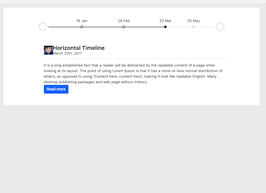
About this bootstrap example/template
This example/template, bs4 Horizontal timeline, was published on Feb 13th 2019, 09:59 by Bootdey Admin and it is free.
We hope you will enjoy this awesome snippet and stay tuned for the latest updates, bootdey snippets are already used in thousands of blogs, websites and projects. We believe it will save your precious time and gives trendy look to your next web project.
We always try to offer the best beautiful and responsive source of Bootstrap code examples and components.
This code example currectly have 49.6K views, Using this bootstrap snippet you have the following benefits:
Bootstrap 4.1.1
<link rel='stylesheet' href='https://cdn.jsdelivr.net/npm/[email protected]/dist/css/bootstrap.min.css'>
<script src='https://cdn.jsdelivr.net/npm/[email protected]/dist/js/bootstrap.bundle.min.js'></script>
This code example is based on bootstrap 4.1.1 and the grid system of this framework
Responsive
Based on bootstrap framework makes all the layouts perfectly responsive for all devices
Crossbrowser compatibility
Tested on all major browsers, it works smoothly on all of them
Jquery plugins
Great built-in plugins with jquery framework, you can easy to change all declarations
semantic html 5
Built on html / css3 the code quality is really amazing
Simple Integration
This code example can be simply integrated on existing sites and new ones too, all you need to do is copy the code and start working