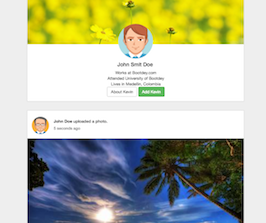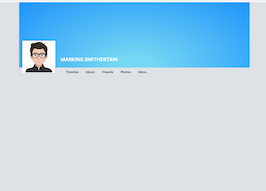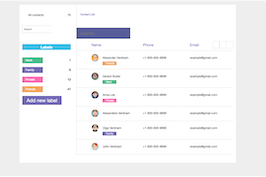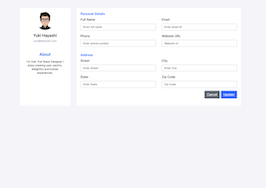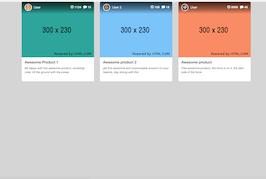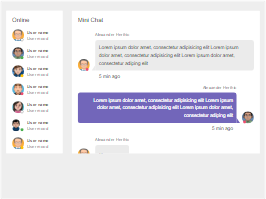HTML code
Clean, semantic HTML that powers this Bootstrap 4.4.1 snippet. Copy and paste it into your page (with Bootstrap loaded) to reproduce the exact layout shown in the preview.
Download<div class="container">
<!-- Breadcrumb -->
<nav aria-label="breadcrumb" class="main-breadcrumb">
<ol class="breadcrumb">
<li class="breadcrumb-item"><a href="index.html">Home</a></li>
<li class="breadcrumb-item"><a href="javascript:void(0)">User</a></li>
<li class="breadcrumb-item active" aria-current="page">Profile Settings</li>
</ol>
</nav>
<!-- /Breadcrumb -->
<div class="row gutters-sm">
<div class="col-md-4 d-none d-md-block">
<div class="card">
<div class="card-body">
<nav class="nav flex-column nav-pills nav-gap-y-1">
<a href="#profile" data-toggle="tab" class="nav-item nav-link has-icon nav-link-faded active">
<svg xmlns="http://www.w3.org/2000/svg" width="24" height="24" viewBox="0 0 24 24" fill="none" stroke="currentColor" stroke-width="2" stroke-linecap="round" stroke-linejoin="round" class="feather feather-user mr-2"><path d="M20 21v-2a4 4 0 0 0-4-4H8a4 4 0 0 0-4 4v2"></path><circle cx="12" cy="7" r="4"></circle></svg>Profile Information
</a>
<a href="#account" data-toggle="tab" class="nav-item nav-link has-icon nav-link-faded">
<svg xmlns="http://www.w3.org/2000/svg" width="24" height="24" viewBox="0 0 24 24" fill="none" stroke="currentColor" stroke-width="2" stroke-linecap="round" stroke-linejoin="round" class="feather feather-settings mr-2"><circle cx="12" cy="12" r="3"></circle><path d="M19.4 15a1.65 1.65 0 0 0 .33 1.82l.06.06a2 2 0 0 1 0 2.83 2 2 0 0 1-2.83 0l-.06-.06a1.65 1.65 0 0 0-1.82-.33 1.65 1.65 0 0 0-1 1.51V21a2 2 0 0 1-2 2 2 2 0 0 1-2-2v-.09A1.65 1.65 0 0 0 9 19.4a1.65 1.65 0 0 0-1.82.33l-.06.06a2 2 0 0 1-2.83 0 2 2 0 0 1 0-2.83l.06-.06a1.65 1.65 0 0 0 .33-1.82 1.65 1.65 0 0 0-1.51-1H3a2 2 0 0 1-2-2 2 2 0 0 1 2-2h.09A1.65 1.65 0 0 0 4.6 9a1.65 1.65 0 0 0-.33-1.82l-.06-.06a2 2 0 0 1 0-2.83 2 2 0 0 1 2.83 0l.06.06a1.65 1.65 0 0 0 1.82.33H9a1.65 1.65 0 0 0 1-1.51V3a2 2 0 0 1 2-2 2 2 0 0 1 2 2v.09a1.65 1.65 0 0 0 1 1.51 1.65 1.65 0 0 0 1.82-.33l.06-.06a2 2 0 0 1 2.83 0 2 2 0 0 1 0 2.83l-.06.06a1.65 1.65 0 0 0-.33 1.82V9a1.65 1.65 0 0 0 1.51 1H21a2 2 0 0 1 2 2 2 2 0 0 1-2 2h-.09a1.65 1.65 0 0 0-1.51 1z"></path></svg>Account Settings
</a>
<a href="#security" data-toggle="tab" class="nav-item nav-link has-icon nav-link-faded">
<svg xmlns="http://www.w3.org/2000/svg" width="24" height="24" viewBox="0 0 24 24" fill="none" stroke="currentColor" stroke-width="2" stroke-linecap="round" stroke-linejoin="round" class="feather feather-shield mr-2"><path d="M12 22s8-4 8-10V5l-8-3-8 3v7c0 6 8 10 8 10z"></path></svg>Security
</a>
<a href="#notification" data-toggle="tab" class="nav-item nav-link has-icon nav-link-faded">
<svg xmlns="http://www.w3.org/2000/svg" width="24" height="24" viewBox="0 0 24 24" fill="none" stroke="currentColor" stroke-width="2" stroke-linecap="round" stroke-linejoin="round" class="feather feather-bell mr-2"><path d="M18 8A6 6 0 0 0 6 8c0 7-3 9-3 9h18s-3-2-3-9"></path><path d="M13.73 21a2 2 0 0 1-3.46 0"></path></svg>Notification
</a>
<a href="#billing" data-toggle="tab" class="nav-item nav-link has-icon nav-link-faded">
<svg xmlns="http://www.w3.org/2000/svg" width="24" height="24" viewBox="0 0 24 24" fill="none" stroke="currentColor" stroke-width="2" stroke-linecap="round" stroke-linejoin="round" class="feather feather-credit-card mr-2"><rect x="1" y="4" width="22" height="16" rx="2" ry="2"></rect><line x1="1" y1="10" x2="23" y2="10"></line></svg>Billing
</a>
</nav>
</div>
</div>
</div>
<div class="col-md-8">
<div class="card">
<div class="card-header border-bottom mb-3 d-flex d-md-none">
<ul class="nav nav-tabs card-header-tabs nav-gap-x-1" role="tablist">
<li class="nav-item">
<a href="#profile" data-toggle="tab" class="nav-link has-icon active"><svg xmlns="http://www.w3.org/2000/svg" width="24" height="24" viewBox="0 0 24 24" fill="none" stroke="currentColor" stroke-width="2" stroke-linecap="round" stroke-linejoin="round" class="feather feather-user"><path d="M20 21v-2a4 4 0 0 0-4-4H8a4 4 0 0 0-4 4v2"></path><circle cx="12" cy="7" r="4"></circle></svg></a>
</li>
<li class="nav-item">
<a href="#account" data-toggle="tab" class="nav-link has-icon"><svg xmlns="http://www.w3.org/2000/svg" width="24" height="24" viewBox="0 0 24 24" fill="none" stroke="currentColor" stroke-width="2" stroke-linecap="round" stroke-linejoin="round" class="feather feather-settings"><circle cx="12" cy="12" r="3"></circle><path d="M19.4 15a1.65 1.65 0 0 0 .33 1.82l.06.06a2 2 0 0 1 0 2.83 2 2 0 0 1-2.83 0l-.06-.06a1.65 1.65 0 0 0-1.82-.33 1.65 1.65 0 0 0-1 1.51V21a2 2 0 0 1-2 2 2 2 0 0 1-2-2v-.09A1.65 1.65 0 0 0 9 19.4a1.65 1.65 0 0 0-1.82.33l-.06.06a2 2 0 0 1-2.83 0 2 2 0 0 1 0-2.83l.06-.06a1.65 1.65 0 0 0 .33-1.82 1.65 1.65 0 0 0-1.51-1H3a2 2 0 0 1-2-2 2 2 0 0 1 2-2h.09A1.65 1.65 0 0 0 4.6 9a1.65 1.65 0 0 0-.33-1.82l-.06-.06a2 2 0 0 1 0-2.83 2 2 0 0 1 2.83 0l.06.06a1.65 1.65 0 0 0 1.82.33H9a1.65 1.65 0 0 0 1-1.51V3a2 2 0 0 1 2-2 2 2 0 0 1 2 2v.09a1.65 1.65 0 0 0 1 1.51 1.65 1.65 0 0 0 1.82-.33l.06-.06a2 2 0 0 1 2.83 0 2 2 0 0 1 0 2.83l-.06.06a1.65 1.65 0 0 0-.33 1.82V9a1.65 1.65 0 0 0 1.51 1H21a2 2 0 0 1 2 2 2 2 0 0 1-2 2h-.09a1.65 1.65 0 0 0-1.51 1z"></path></svg></a>
</li>
<li class="nav-item">
<a href="#security" data-toggle="tab" class="nav-link has-icon"><svg xmlns="http://www.w3.org/2000/svg" width="24" height="24" viewBox="0 0 24 24" fill="none" stroke="currentColor" stroke-width="2" stroke-linecap="round" stroke-linejoin="round" class="feather feather-shield"><path d="M12 22s8-4 8-10V5l-8-3-8 3v7c0 6 8 10 8 10z"></path></svg></a>
</li>
<li class="nav-item">
<a href="#notification" data-toggle="tab" class="nav-link has-icon"><svg xmlns="http://www.w3.org/2000/svg" width="24" height="24" viewBox="0 0 24 24" fill="none" stroke="currentColor" stroke-width="2" stroke-linecap="round" stroke-linejoin="round" class="feather feather-bell"><path d="M18 8A6 6 0 0 0 6 8c0 7-3 9-3 9h18s-3-2-3-9"></path><path d="M13.73 21a2 2 0 0 1-3.46 0"></path></svg></a>
</li>
<li class="nav-item">
<a href="#billing" data-toggle="tab" class="nav-link has-icon"><svg xmlns="http://www.w3.org/2000/svg" width="24" height="24" viewBox="0 0 24 24" fill="none" stroke="currentColor" stroke-width="2" stroke-linecap="round" stroke-linejoin="round" class="feather feather-credit-card"><rect x="1" y="4" width="22" height="16" rx="2" ry="2"></rect><line x1="1" y1="10" x2="23" y2="10"></line></svg></a>
</li>
</ul>
</div>
<div class="card-body tab-content">
<div class="tab-pane active" id="profile">
<h6>YOUR PROFILE INFORMATION</h6>
<hr>
<form>
<div class="form-group">
<label for="fullName">Full Name</label>
<input type="text" class="form-control" id="fullName" aria-describedby="fullNameHelp" placeholder="Enter your fullname" value="Kenneth Valdez">
<small id="fullNameHelp" class="form-text text-muted">Your name may appear around here where you are mentioned. You can change or remove it at any time.</small>
</div>
<div class="form-group">
<label for="bio">Your Bio</label>
<textarea class="form-control autosize" id="bio" placeholder="Write something about you" style="overflow: hidden; overflow-wrap: break-word; resize: none; height: 62px;">A front-end developer that focus more on user interface design, a web interface wizard, a connector of awesomeness.</textarea>
</div>
<div class="form-group">
<label for="url">URL</label>
<input type="text" class="form-control" id="url" placeholder="Enter your website address" value="http://benije.ke/pozzivkij">
</div>
<div class="form-group">
<label for="location">Location</label>
<input type="text" class="form-control" id="location" placeholder="Enter your location" value="Bay Area, San Francisco, CA">
</div>
<div class="form-group small text-muted">
All of the fields on this page are optional and can be deleted at any time, and by filling them out, you're giving us consent to share this data wherever your user profile appears.
</div>
<button type="button" class="btn btn-primary">Update Profile</button>
<button type="reset" class="btn btn-light">Reset Changes</button>
</form>
</div>
<div class="tab-pane" id="account">
<h6>ACCOUNT SETTINGS</h6>
<hr>
<form>
<div class="form-group">
<label for="username">Username</label>
<input type="text" class="form-control" id="username" aria-describedby="usernameHelp" placeholder="Enter your username" value="kennethvaldez">
<small id="usernameHelp" class="form-text text-muted">After changing your username, your old username becomes available for anyone else to claim.</small>
</div>
<hr>
<div class="form-group">
<label class="d-block text-danger">Delete Account</label>
<p class="text-muted font-size-sm">Once you delete your account, there is no going back. Please be certain.</p>
</div>
<button class="btn btn-danger" type="button">Delete Account</button>
</form>
</div>
<div class="tab-pane" id="security">
<h6>SECURITY SETTINGS</h6>
<hr>
<form>
<div class="form-group">
<label class="d-block">Change Password</label>
<input type="text" class="form-control" placeholder="Enter your old password">
<input type="text" class="form-control mt-1" placeholder="New password">
<input type="text" class="form-control mt-1" placeholder="Confirm new password">
</div>
</form>
<hr>
<form>
<div class="form-group">
<label class="d-block">Two Factor Authentication</label>
<button class="btn btn-info" type="button">Enable two-factor authentication</button>
<p class="small text-muted mt-2">Two-factor authentication adds an additional layer of security to your account by requiring more than just a password to log in.</p>
</div>
</form>
<hr>
<form>
<div class="form-group mb-0">
<label class="d-block">Sessions</label>
<p class="font-size-sm text-secondary">This is a list of devices that have logged into your account. Revoke any sessions that you do not recognize.</p>
<ul class="list-group list-group-sm">
<li class="list-group-item has-icon">
<div>
<h6 class="mb-0">San Francisco City 190.24.335.55</h6>
<small class="text-muted">Your current session seen in United States</small>
</div>
<button class="btn btn-light btn-sm ml-auto" type="button">More info</button>
</li>
</ul>
</div>
</form>
</div>
<div class="tab-pane" id="notification">
<h6>NOTIFICATION SETTINGS</h6>
<hr>
<form>
<div class="form-group">
<label class="d-block mb-0">Security Alerts</label>
<div class="small text-muted mb-3">Receive security alert notifications via email</div>
<div class="custom-control custom-checkbox">
<input type="checkbox" class="custom-control-input" id="customCheck1" checked="">
<label class="custom-control-label" for="customCheck1">Email each time a vulnerability is found</label>
</div>
<div class="custom-control custom-checkbox">
<input type="checkbox" class="custom-control-input" id="customCheck2" checked="">
<label class="custom-control-label" for="customCheck2">Email a digest summary of vulnerability</label>
</div>
</div>
<div class="form-group mb-0">
<label class="d-block">SMS Notifications</label>
<ul class="list-group list-group-sm">
<li class="list-group-item has-icon">
Comments
<div class="custom-control custom-control-nolabel custom-switch ml-auto">
<input type="checkbox" class="custom-control-input" id="customSwitch1" checked="">
<label class="custom-control-label" for="customSwitch1"></label>
</div>
</li>
<li class="list-group-item has-icon">
Updates From People
<div class="custom-control custom-control-nolabel custom-switch ml-auto">
<input type="checkbox" class="custom-control-input" id="customSwitch2">
<label class="custom-control-label" for="customSwitch2"></label>
</div>
</li>
<li class="list-group-item has-icon">
Reminders
<div class="custom-control custom-control-nolabel custom-switch ml-auto">
<input type="checkbox" class="custom-control-input" id="customSwitch3" checked="">
<label class="custom-control-label" for="customSwitch3"></label>
</div>
</li>
<li class="list-group-item has-icon">
Events
<div class="custom-control custom-control-nolabel custom-switch ml-auto">
<input type="checkbox" class="custom-control-input" id="customSwitch4" checked="">
<label class="custom-control-label" for="customSwitch4"></label>
</div>
</li>
<li class="list-group-item has-icon">
Pages You Follow
<div class="custom-control custom-control-nolabel custom-switch ml-auto">
<input type="checkbox" class="custom-control-input" id="customSwitch5">
<label class="custom-control-label" for="customSwitch5"></label>
</div>
</li>
</ul>
</div>
</form>
</div>
<div class="tab-pane" id="billing">
<h6>BILLING SETTINGS</h6>
<hr>
<form>
<div class="form-group">
<label class="d-block mb-0">Payment Method</label>
<div class="small text-muted mb-3">You have not added a payment method</div>
<button class="btn btn-info" type="button">Add Payment Method</button>
</div>
<div class="form-group mb-0">
<label class="d-block">Payment History</label>
<div class="border border-gray-500 bg-gray-200 p-3 text-center font-size-sm">You have not made any payment.</div>
</div>
</form>
</div>
</div>
</div>
</div>
</div>
</div>CSS code
Scoped CSS that styles the component. Paste it after Bootstrap 4.4.1 to keep the design, spacing, and responsiveness consistent.
Downloadbody{
margin-top:20px;
color: #1a202c;
text-align: left;
background-color: #e2e8f0;
}
.main-body {
padding: 15px;
}
.nav-link {
color: #4a5568;
}
.card {
box-shadow: 0 1px 3px 0 rgba(0,0,0,.1), 0 1px 2px 0 rgba(0,0,0,.06);
}
.card {
position: relative;
display: flex;
flex-direction: column;
min-width: 0;
word-wrap: break-word;
background-color: #fff;
background-clip: border-box;
border: 0 solid rgba(0,0,0,.125);
border-radius: .25rem;
}
.card-body {
flex: 1 1 auto;
min-height: 1px;
padding: 1rem;
}
.gutters-sm {
margin-right: -8px;
margin-left: -8px;
}
.gutters-sm>.col, .gutters-sm>[class*=col-] {
padding-right: 8px;
padding-left: 8px;
}
.mb-3, .my-3 {
margin-bottom: 1rem!important;
}
.bg-gray-300 {
background-color: #e2e8f0;
}
.h-100 {
height: 100%!important;
}
.shadow-none {
box-shadow: none!important;
}
FAQ
How do I use this snippet?
Include Bootstrap 4.4.1, paste the HTML, add the CSS block, and include the JS (if any) to mirror the live preview.
Can I use it in commercial projects?
Yes. It’s free for personal and commercial work; check the snippets license for details.
Is it responsive?
Yes. It inherits the responsive grid and components from Bootstrap 4.4.1.
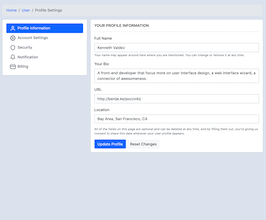
About this bootstrap example/template
This free Bootstrap 4.4.1 snippet, Profile settings, was published on Jun 11th 2020, 11:46 by Bootdey Admin.
Optimized for copy‑paste: clean HTML, scoped CSS, and minimal JS so you can ship production‑ready UI faster and keep designs consistent.
Mobile‑first and responsive by default. Tested across modern browsers to reduce polish time on your project.
Already trusted in 34.8K+ views. Reuse this snippet to speed up landing pages, dashboards, or onboarding flows.
Bootstrap 4.4.1
<link rel='stylesheet' href='https://cdn.jsdelivr.net/npm/[email protected]/dist/css/bootstrap.min.css'>
<script src='https://cdn.jsdelivr.net/npm/[email protected]/dist/js/bootstrap.bundle.min.js'></script>
This code example is based on bootstrap 4.4.1 and the grid system of this framework
Responsive
Based on bootstrap framework makes all the layouts perfectly responsive for all devices
Crossbrowser compatibility
Tested on all major browsers, it works smoothly on all of them
semantic html 5
Built on html / css3 the code quality is really amazing
Simple Integration
This code example can be simply integrated on existing sites and new ones too, all you need to do is copy the code and start working