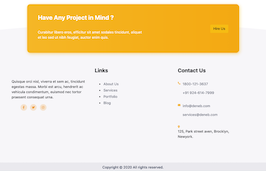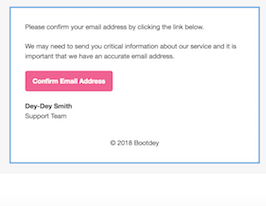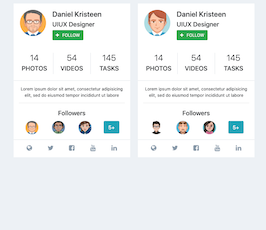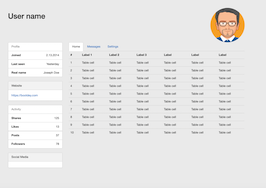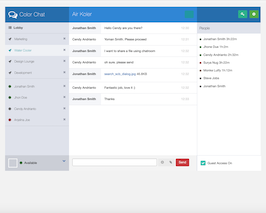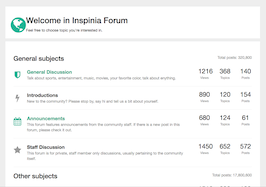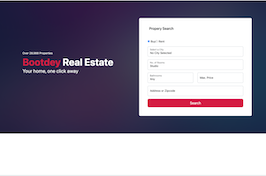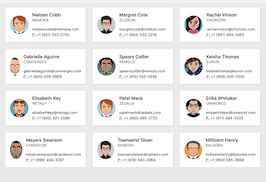HTML code
Clean, semantic HTML that powers this Bootstrap 3.3.7 snippet. Copy and paste it into your page (with Bootstrap loaded) to reproduce the exact layout shown in the preview.
Download
<!DOCTYPE html>
<html lang="en">
<head>
<meta charset="utf-8">
<!-- This file has been downloaded from bootdey.com @bootdey on twitter -->
<!-- All snippets are MIT license https://bootdey.com/license -->
<!--
The codes are free, but we require linking to our web site.
Why to Link?
A true story: one girl didn't set a link and had no decent date for two years, and another guy set a link and got a top ranking in Google!
Where to Put the Link?
home, about, credits... or in a good page that you want
THANK YOU MY FRIEND!
-->
<title>Forum post list - Bootdey.com</title>
<meta name="viewport" content="width=device-width, initial-scale=1">
<script src="https://ajax.googleapis.com/ajax/libs/jquery/1.10.2/jquery.min.js"></script>
<link href="http://netdna.bootstrapcdn.com/bootstrap/3.3.6/css/bootstrap.min.css" rel="stylesheet">
<style type="text/css">
body{margin-top:20px;
background:#eee;
color:#284866!important;
}
.white-bg {
background-color: #ffffff;
}
.page-heading {
border-top: 0;
padding: 0 10px 20px 10px;
}
.forum-post-container .media {
margin: 10px 10px 10px 10px;
padding: 20px 10px 20px 10px;
border-bottom: 1px solid #f1f1f1;
}
.forum-avatar {
float: left;
margin-right: 20px;
text-align: center;
width: 110px;
}
.forum-avatar .img-circle {
height: 48px;
width: 48px;
}
.author-info {
color: #676a6c;
font-size: 11px;
margin-top: 5px;
text-align: center;
}
.forum-post-info {
padding: 9px 12px 6px 12px;
background: #f9f9f9;
border: 1px solid #f1f1f1;
}
.media-body > .media {
background: #f9f9f9;
border-radius: 3px;
border: 1px solid #f1f1f1;
}
.forum-post-container .media-body .photos {
margin: 10px 0;
}
.forum-photo {
max-width: 140px;
border-radius: 3px;
}
.media-body > .media .forum-avatar {
width: 70px;
margin-right: 10px;
}
.media-body > .media .forum-avatar .img-circle {
height: 38px;
width: 38px;
}
.mid-icon {
font-size: 66px;
}
.forum-item {
margin: 10px 0;
padding: 10px 0 20px;
border-bottom: 1px solid #f1f1f1;
}
.views-number {
font-size: 18px;
line-height: 18px;
font-weight: 400;
}
.forum-container,
.forum-post-container {
padding: 30px !important;
}
.forum-item small {
color: #999;
}
.forum-item .forum-sub-title {
color: #999;
margin-left: 50px;
}
.forum-title {
margin: 15px 0 15px 0;
}
.forum-info {
text-align: center;
}
.forum-desc {
color: #999;
}
.forum-icon {
float: left;
width: 30px;
margin-right: 20px;
text-align: center;
}
a.forum-item-title {
color: inherit;
display: block;
font-size: 18px;
font-weight: 600;
}
a.forum-item-title:hover {
color: inherit;
}
.forum-icon .fa {
font-size: 30px;
margin-top: 8px;
color: #9b9b9b;
}
.forum-item.active .fa {
color: #1ab394;
}
.forum-item.active a.forum-item-title {
color: #1ab394;
}
@media (max-width: 992px) {
.forum-info {
margin: 15px 0 10px 0;
/* Comment this is you want to show forum info in small devices */
display: none;
}
.forum-desc {
float: none !important;
}
}
.ibox {
clear: both;
margin-bottom: 25px;
margin-top: 0;
padding: 0;
}
.ibox.collapsed .ibox-content {
display: none;
}
.ibox.collapsed .fa.fa-chevron-up:before {
content: "\f078";
}
.ibox.collapsed .fa.fa-chevron-down:before {
content: "\f077";
}
.ibox:after,
.ibox:before {
display: table;
}
.ibox-title {
-moz-border-bottom-colors: none;
-moz-border-left-colors: none;
-moz-border-right-colors: none;
-moz-border-top-colors: none;
background-color: #ffffff;
border-color: #e7eaec;
border-image: none;
border-style: solid solid none;
border-width: 3px 0 0;
color: inherit;
margin-bottom: 0;
padding: 14px 15px 7px;
min-height: 48px;
}
.ibox-content {
background-color: #ffffff;
color: inherit;
padding: 15px 20px 20px 20px;
border-color: #e7eaec;
border-image: none;
border-style: solid solid none;
border-width: 1px 0;
}
.ibox-footer {
color: inherit;
border-top: 1px solid #e7eaec;
font-size: 90%;
background: #ffffff;
padding: 10px 15px;
}
.message-input {
height: 90px !important;
}
.form-control, .single-line {
background-color: #FFFFFF;
background-image: none;
border: 1px solid #e5e6e7;
border-radius: 1px;
color: inherit;
display: block;
padding: 6px 12px;
transition: border-color 0.15s ease-in-out 0s, box-shadow 0.15s ease-in-out 0s;
width: 100%;
font-size: 14px;
}
.text-navy {
color: #1ab394;
}
.mid-icon {
font-size: 66px !important;
}
.m-b-sm {
margin-bottom: 10px;
}
</style>
</head>
<body>
<link href="https://maxcdn.bootstrapcdn.com/font-awesome/4.3.0/css/font-awesome.min.css" rel="stylesheet">
<div class="container">
<div class="row">
<div class="col-lg-12">
<div class="wrapper wrapper-content animated fadeInRight">
<div class="ibox-content forum-container">
<div class="forum-item">
<div class="row">
<div class="col-md-7">
<div class="forum-icon">
<i class="fa fa-bookmark"></i>
</div>
<a href="forum_post.html" class="forum-item-title">Projet 1</a>
<div class="forum-sub-title">Ipsum generators on the Internet tend to repeat predefined chunks as necessary, making this the first true generator on the Internet.</div>
</div>
<div class="col-md-2 forum-info">
<div>
<small>Créé le </small>
</div>
<span class="views-number">
12/01/2017
</span>
</div>
<div class="col-md-2 forum-info">
<div>
<small>Stats</small>
</div>
<span class="views-number">
90
</span>
</div>
<div class="col-md-1 forum-info">
<span class="views-number">
<span class="fa-stack">
<i class="fa fa-square fa-stack-2x"></i>
<i class="fa fa-pencil fa-stack-1x fa-inverse"></i>
</span>
</span>
</div>
</div>
</div>
<div class="forum-item">
<div class="row">
<div class="col-md-7">
<div class="forum-icon">
<i class="fa fa-bookmark"></i>
</div>
<a href="forum_post.html" class="forum-item-title">Projet 1</a>
<div class="forum-sub-title">Ipsum generators on the Internet tend to repeat predefined chunks as necessary, making this the first true generator on the Internet.</div>
</div>
<div class="col-md-2 forum-info">
<div>
<small>Créé le </small>
</div>
<span class="views-number">
12/01/2017
</span>
</div>
<div class="col-md-2 forum-info">
<div>
<small>Stats</small>
</div>
<span class="views-number">
90
</span>
</div>
<div class="col-md-1 forum-info">
<span class="views-number">
<span class="fa-stack">
<i class="fa fa-square fa-stack-2x"></i>
<i class="fa fa-pencil fa-stack-1x fa-inverse"></i>
</span>
</span>
</div>
</div>
</div>
</div>
</div>
</div>
</div>
</div>
<script src="http://netdna.bootstrapcdn.com/bootstrap/3.3.6/js/bootstrap.min.js"></script>
<script type="text/javascript">
</script>
</body>
</html>CSS code
Scoped CSS that styles the component. Paste it after Bootstrap 3.3.7 to keep the design, spacing, and responsiveness consistent.
Downloadbody{margin-top:20px;}FAQ
How do I use this snippet?
Include Bootstrap 3.3.7, paste the HTML, add the CSS block, and include the JS (if any) to mirror the live preview.
Can I use it in commercial projects?
Yes. It’s free for personal and commercial work; check the snippets license for details.
Is it responsive?
Yes. It inherits the responsive grid and components from Bootstrap 3.3.7.
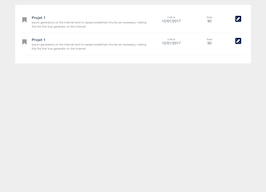
About this bootstrap example/template
This free Bootstrap 3.3.7 snippet, Dasboard, was published on Apr 12th 2017, 05:02 by host wu.
Optimized for copy‑paste: clean HTML, scoped CSS, and minimal JS so you can ship production‑ready UI faster and keep designs consistent.
Mobile‑first and responsive by default. Tested across modern browsers to reduce polish time on your project.
Already trusted in 4.4K+ views. Reuse this snippet to speed up landing pages, dashboards, or onboarding flows.
Bootstrap 3.3.7
<link rel='stylesheet' href='https://netdna.bootstrapcdn.com/bootstrap/3.3.7/css/bootstrap.min.css'>
<script src='https://netdna.bootstrapcdn.com/bootstrap/3.3.7/js/bootstrap.min.js'></script>
This code example is based on bootstrap 3.3.7 and the grid system of this framework
Responsive
Based on bootstrap framework makes all the layouts perfectly responsive for all devices
Crossbrowser compatibility
Tested on all major browsers, it works smoothly on all of them
semantic html 5
Built on html / css3 the code quality is really amazing
Simple Integration
This code example can be simply integrated on existing sites and new ones too, all you need to do is copy the code and start working