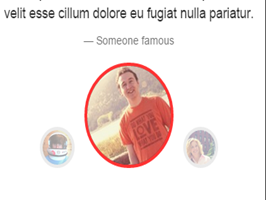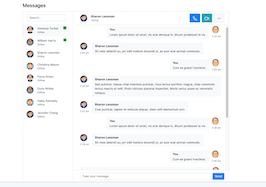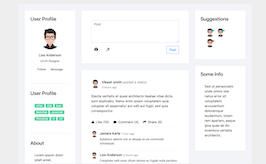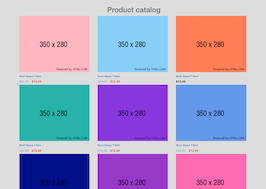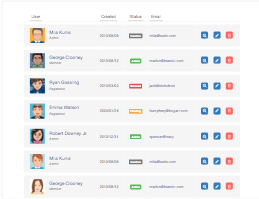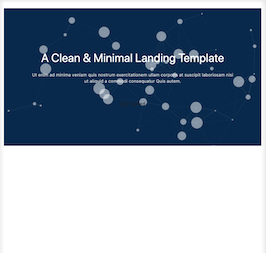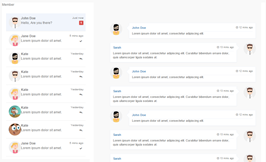HTML code
This is the html code used to create this bootstrap snippet, You can copy and paste the following html code inside a page with bootstrap 5.0.1 included, to get the result that you can see in the preview selection
Download<!DOCTYPE html>
<html lang="en">
<head>
<title></title>
<meta charset="utf-8">
<meta name="viewport" content="width=device-width, initial-scale=1">
<script src="https://code.jquery.com/jquery-3.6.0.min.js" integrity="sha256-/xUj+3OJU5yExlq6GSYGSHk7tPXikynS7ogEvDej/m4=" crossorigin="anonymous"></script>
<link rel="stylesheet" href="https://maxcdn.bootstrapcdn.com/bootstrap/4.0.0/css/bootstrap.min.css" integrity="sha384-Gn5384xqQ1aoWXA+058RXPxPg6fy4IWvTNh0E263XmFcJlSAwiGgFAW/dAiS6JXm" crossorigin="anonymous">
<link rel="stylesheet" href="https://cdnjs.cloudflare.com/ajax/libs/font-awesome/5.15.4/css/all.min.css" integrity="sha512-1ycn6IcaQQ40/MKBW2W4Rhis/DbILU74C1vSrLJxCq57o941Ym01SwNsOMqvEBFlcgUa6xLiPY/NS5R+E6ztJQ==" crossorigin="anonymous" referrerpolicy="no-referrer" />
<link rel="stylesheet" href="https://cdnjs.cloudflare.com/ajax/libs/animate.css/4.1.1/animate.min.css"/>
</head>
<body>
<div class="container">
<div class="row">
<div class="col-12 my-3">
<h1>Animated Bootstrap alerts with progress bar</h1>
<h5>Animations list here: <a href="https://animate.style/" target="_blank">Animate.css</a></h5>
<h6 class="my-4">Settings explained</h6>
<ul>
<li><strong>type</strong> - Represents the alert class type, you can chose from [dark, info, primary, success, warning, danger, purple, fuchsia] or any other custom alert classes you may create later</li>
<li><strong>message</strong> - Alert body message</li>
<li><strong>timeout</strong> - How long the alerts stays on screen if not dismissed, in ms, 15000 -> 15 seconds</li>
<li><strong>alertBlock</strong> - Class or id of the DOM element you want the alert to append to, by default is body</li>
<li><strong>animateCSS</strong> - Enable <a href="https://animate.style/" target="_blank">Animate.css</a>, enable only if you have the library set up </li>
<li><strong>animIn</strong> - Show animation class from <a href="https://animate.style/" target="_blank">Animate.css</a> ex: animate__flipInX</li>
<li><strong>animOut</strong> - Fading animation class from <a href="https://animate.style/" target="_blank">Animate.css</a> ex: animate__flipOutX</li>
</ul>
</div>
<div class="col-12 mb-3">
<h1>Examples</h1>
</div>
<div class="col-md-6 my-3" id="demo1">
<textarea class="form-control" style="min-height: 250px;margin-bottom: 1rem;"> $(document).showAlert({
alertBlock: "#demo1",
type:"dark",
message: "This is a dark alert demo",
timeout: 95000,
animateCSS: true,
animIn: "animate__flipInX",
animOut: "animate__flipOutX"
});</textarea>
</div>
<div class="col-md-6 my-3" id="demo2">
<textarea class="form-control" style="min-height: 250px;margin-bottom: 1rem;"> $(document).showAlert({
alertBlock: "#demo2",
type:"info",
message: "This is a info alert demo",
timeout: 95000,
animateCSS: true,
animIn: "animate__flipInX",
animOut: "animate__flipOutX"
});</textarea>
</div>
<div class="col-md-6 my-3" id="demo3">
<textarea class="form-control" style="min-height: 250px;margin-bottom: 1rem;"> $(document).showAlert({
alertBlock: "#demo3",
type:"primary",
message: "This is a primary alert demo",
timeout: 95000,
animateCSS: true,
animIn: "animate__flipInX",
animOut: "animate__flipOutX"
});</textarea>
</div>
<div class="col-md-6 my-3" id="demo4">
<textarea class="form-control" style="min-height: 250px;margin-bottom: 1rem;"> $(document).showAlert({
alertBlock: "#demo4",
type:"success",
message: "This is a success alert demo",
timeout: 95000,
animateCSS: true,
animIn: "animate__flipInX",
animOut: "animate__flipOutX"
});</textarea>
</div>
<div class="col-md-6 my-3" id="demo5">
<textarea class="form-control" style="min-height: 250px;margin-bottom: 1rem;"> $(document).showAlert({
alertBlock: "#demo5",
type:"warning",
message: "This is a warning alert demo",
timeout: 95000,
animateCSS: true,
animIn: "animate__flipInX",
animOut: "animate__flipOutX"
});</textarea>
</div>
<div class="col-md-6 my-3" id="demo6">
<textarea class="form-control" style="min-height: 250px;margin-bottom: 1rem;"> $(document).showAlert({
alertBlock: "#demo6",
type:"danger",
message: "This is a danger alert demo",
timeout: 95000,
animateCSS: true,
animIn: "animate__flipInX",
animOut: "animate__flipOutX"
});</textarea>
</div>
<div class="col-md-6 my-3" id="demo7">
<textarea class="form-control" style="min-height: 250px;margin-bottom: 1rem;"> $(document).showAlert({
alertBlock: "#demo7",
type:"purple",
message: "This is a purple alert demo",
timeout: 95000,
animateCSS: true,
animIn: "animate__flipInX",
animOut: "animate__flipOutX"
});</textarea>
</div>
<div class="col-md-6 my-3" id="demo8">
<textarea class="form-control" style="min-height: 250px;margin-bottom: 1rem;"> $(document).showAlert({
alertBlock: "#demo8",
type:"fuchsia",
message: "This is a fuchsia alert demo",
timeout: 95000,
animateCSS: true,
animIn: "animate__flipInX",
animOut: "animate__flipOutX"
});</textarea>
</div>
</div>
</div>
</body>
<div style="position: fixed;bottom: 5%;right: 5%;">
<h5 style="margin-bottom: 1rem;padding-bottom: 1rem;border-bottom: 1px solid #000;text-align: center;">Support my work @ MMLTech</h5>
<div style="display: flex;align-items: center;">
<a style="margin-right:1rem;background: #d1e6fd;display: block;padding: 1rem;border-radius: 0.25rem;border: 1px solid #e9ecef;color: #000;font-weight: bold;" href="https://ko-fi.com/mmltech" target="_blank"><img src="https://storage.ko-fi.com/cdn/Kofi_Logo_Blue.svg" width="60px"/> Buy me a coffee</a>
<a style="background: #d1e6fd;display: block;padding: 1rem;border-radius: 0.25rem;border: 1px solid #e9ecef;color: #000;font-weight: bold;" href="https://obscountdown.com" target="_blank"><img src="https://streamcd.net/Assets/images/logo-white.png" width="60px" height="19px" /> My projects</a>
</div>
</div>
<script src="https://cdnjs.cloudflare.com/ajax/libs/popper.js/1.12.9/umd/popper.min.js" integrity="sha384-ApNbgh9B+Y1QKtv3Rn7W3mgPxhU9K/ScQsAP7hUibX39j7fakFPskvXusvfa0b4Q" crossorigin="anonymous"></script>
<script src="https://maxcdn.bootstrapcdn.com/bootstrap/4.0.0/js/bootstrap.min.js" integrity="sha384-JZR6Spejh4U02d8jOt6vLEHfe/JQGiRRSQQxSfFWpi1MquVdAyjUar5+76PVCmYl" crossorigin="anonymous"></script>
</html>CSS code
This is the css code used to create this bootstrap snippet, You can copy and paste the following css code inside a page with bootstrap 5.0.1 included, to get the result that you can see in the preview selection
Download .custom-alert {
overflow: hidden;
}
.custom-alert span.alert-message {
position: relative;
z-index: 2;
}
.custom-alert.alert-dark {
background: #000;
border-left: 5px solid #2d2d2d;
color: #fff;
box-shadow: 0 0 13px 6px #0000001a;
}
.custom-alert.alert-info {
background: #18afbd;
border-left: 5px solid #138792;
color: #fff;
box-shadow: 0 0 13px 6px #0000001a;
}
.custom-alert.alert-primary {
background: #007bff;
border-left: 5px solid #003977;
color: #fff;
box-shadow: 0 0 13px 6px #0000001a;
}
.custom-alert.alert-success {
background: #28a745;
border-left: 5px solid #1d7932;
color: #fff;
box-shadow: 0 0 13px 6px #0000001a;
}
.custom-alert.alert-danger {
background: #dd4444;
border-left: 5px solid #b23737;
color: #fff;
box-shadow: 0 0 13px 6px #0000001a;
}
.custom-alert.alert-warning {
background: #cd9c08;
border-left: 5px solid #8e6c06;
color: #fff;
box-shadow: 0 0 13px 6px #0000001a;
}
.custom-alert.alert-purple {
background: #7045bd;
border-left: 5px solid #52338b;
color: #fff;
box-shadow: 0 0 13px 6px #0000001a;
}
.custom-alert.alert-fuchsia {
background: #ce2672;
border-left: 5px solid #8e1a4f;
color: #fff;
box-shadow: 0 0 13px 6px #0000001a;
}
.custom-alert .alert-overlay {
position: absolute;
top: 0;
left: 0;
width: 100%;
height: 100%;
background: #21252912;
z-index: 1;
}
.custom-alert .close {
box-shadow: none !important;
opacity: 1;
height: 100%;
z-index: 3;
padding-left: 1rem;
padding-right: 1rem;
line-height: 0;
float:none;
display: flex;
align-items: center;
justify-content: center;
align-content: center;
flex-wrap: nowrap;
}
.custom-alert .close span {
box-shadow: none;
-webkit-transition: 0.3s all;
-moz-transition: 0.3s all;
-ms-transition: 0.3s all;
-o-transition: 0.3s all;
transition: 0.3s all;
}
.custom-alert .close:hover span, .custom-alert .close:focus span {
color: #fff;
opacity: 0.35;
}
@media only screen and (max-width: 921px) {
.custom-alert {
padding: 2rem 1rem;
font-size: 1rem;
border-radius: 0;
}
}Javascript/Jquery code
This is the javascript code used to create this bootstrap snippet, You can copy and paste the following javascript code inside a page with bootstrap 5.0.1 included, to get the result that you can see in the preview selection
Download (function($){
$.fn.showAlert = function(options) {
let settings = $.extend({
type: "default",
message: "",
timeout: 15000,
alertBlock: "body",
animateCSS: false,
animIn: "",
animOut: ""
}, options);
let alert,
alertOverlay,
alertMessage,
closeButton;
let dismissAlert = function(){
if(!settings.animateCSS)
alert.alert('close');
else{
alert.removeClass('animate__animated ' + settings.animIn);
alert.addClass('animate__animated ' + settings.animOut);
alert.alert('close')
}
};
let build = function () {
alert = $('<div class="alert mb-0 alert-' + settings.type + ' alert-dismissible custom-alert position-relative" role="alert"></div>');
alertOverlay = $('<div class="alert-overlay"></div>');
alertMessage = $('<span class="mr-3 position-relative">' + settings.message + '</span>');
closeButton = $('<a href="#" class="close"><span aria-hidden="true">×</span></button>');
alert.append(alertOverlay);
alert.append(alertMessage);
alert.append(closeButton);
alertMessage.css({
zIndex: 1
});
if(settings.animateCSS)
alert.addClass('animate__animated ' + settings.animIn);
alert.hide();
$(document).find(settings.alertBlock).append(alert);
alert.show();
alertOverlay.animate({left: '-100%'}, settings.timeout, function() {
alert.alert('close');
});
closeButton.click(function (e) {
e.preventDefault();
alert.alert('close')
});
alert.on('close.bs.alert', function (e) {
e.preventDefault();
dismissAlert();
});
alert.on('closed.bs.alert', function (e) {
alert.remove();
})
};
return this.each(function() {
return new build(this, settings);
});
};
})(jQuery);
$(document).showAlert({
alertBlock: "#demo1",
type:"dark",
message: "This is a dark alert demo",
timeout: 95000,
animateCSS: true,
animIn: "animate__flipInX",
animOut: "animate__flipOutX"
});
$(document).showAlert({
alertBlock: "#demo2",
type:"info",
message: "This is a info alert demo",
timeout: 95000,
animateCSS: true,
animIn: "animate__flipInX",
animOut: "animate__flipOutX"
});
$(document).showAlert({
alertBlock: "#demo3",
type:"primary",
message: "This is a primary alert demo",
timeout: 95000,
animateCSS: true,
animIn: "animate__flipInX",
animOut: "animate__flipOutX"
});
$(document).showAlert({
alertBlock: "#demo4",
type:"success",
message: "This is a success alert demo",
timeout: 95000,
animateCSS: true,
animIn: "animate__flipInX",
animOut: "animate__flipOutX"
});
$(document).showAlert({
alertBlock: "#demo5",
type:"warning",
message: "This is a warning alert demo",
timeout: 95000,
animateCSS: true,
animIn: "animate__flipInX",
animOut: "animate__flipOutX"
});
$(document).showAlert({
alertBlock: "#demo6",
type:"danger",
message: "This is a danger alert demo",
timeout: 95000,
animateCSS: true,
animIn: "animate__flipInX",
animOut: "animate__flipOutX"
});
$(document).showAlert({
alertBlock: "#demo7",
type:"purple",
message: "This is a purple alert demo",
timeout: 95000,
animateCSS: true,
animIn: "animate__flipInX",
animOut: "animate__flipOutX"
});
$(document).showAlert({
alertBlock: "#demo8",
type:"fuchsia",
message: "This is a fuchsia alert demo",
timeout: 95000,
animateCSS: true,
animIn: "animate__flipInX",
animOut: "animate__flipOutX"
}); 
About this bootstrap example/template
This example/template, Animated Bootstrap dismissable alerts with progress overlay, was published on May 16th 2022, 06:27 by Marco Maxim and it is free.
We hope you will enjoy this awesome snippet and stay tuned for the latest updates, bootdey snippets are already used in thousands of blogs, websites and projects. We believe it will save your precious time and gives trendy look to your next web project.
We always try to offer the best beautiful and responsive source of Bootstrap code examples and components.
This code example currectly have 2.6K views, Using this bootstrap snippet you have the following benefits:
Bootstrap 5.0.1
<link rel='stylesheet' href='https://cdn.jsdelivr.net/npm/[email protected]/dist/css/bootstrap.min.css'>
<script src='https://cdn.jsdelivr.net/npm/[email protected]/dist/js/bootstrap.bundle.min.js'></script>
This code example is based on bootstrap 5.0.1 and the grid system of this framework
Responsive
Based on bootstrap framework makes all the layouts perfectly responsive for all devices
Crossbrowser compatibility
Tested on all major browsers, it works smoothly on all of them
Jquery plugins
Great built-in plugins with jquery framework, you can easy to change all declarations
semantic html 5
Built on html / css3 the code quality is really amazing
Simple Integration
This code example can be simply integrated on existing sites and new ones too, all you need to do is copy the code and start working