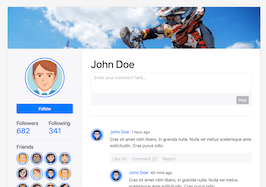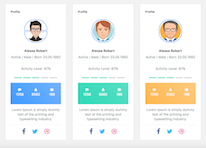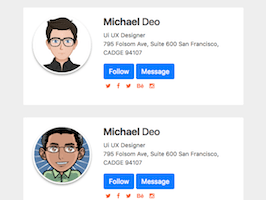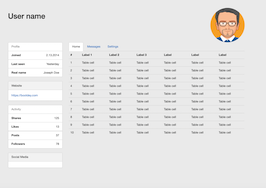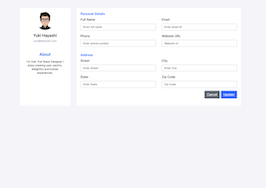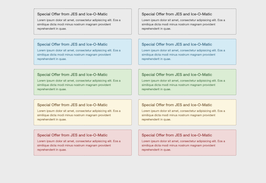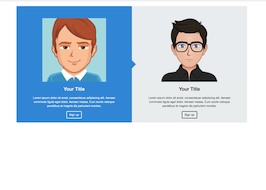HTML code
This is the html code used to create this bootstrap snippet, You can copy and paste the following html code inside a page with bootstrap 4.4.1 included, to get the result that you can see in the preview selection
Download<link rel="stylesheet" href="https://cdnjs.cloudflare.com/ajax/libs/font-awesome/5.12.1/css/all.min.css" integrity="sha256-mmgLkCYLUQbXn0B1SRqzHar6dCnv9oZFPEC1g1cwlkk=" crossorigin="anonymous" />
<div class="container">
<div class="row">
<div class="col-lg-5 col-md-6">
<div class="mb-2">
<img class="w-100" src="https://bootdey.com/img/Content/avatar/avatar7.png" alt="">
</div>
<div class="mb-2 d-flex">
<h4 class="font-weight-normal">John Doe</h4>
<div class="social d-flex ml-auto">
<p class="pr-2 font-weight-normal">Follow on:</p>
<a href="#" class="text-muted mr-1">
<i class="fab fa-facebook-f"></i>
</a>
<a href="#" class="text-muted mr-1">
<i class="fab fa-twitter"></i>
</a>
<a href="#" class="text-muted mr-1">
<i class="fab fa-instagram"></i>
</a>
<a href="#" class="text-muted">
<i class="fab fa-linkedin"></i>
</a>
</div>
</div>
<div class="mb-2">
<ul class="list-unstyled">
<li class="media">
<span class="w-25 text-black font-weight-normal">Profession:</span>
<label class="media-body">Design</label>
</li>
<li class="media">
<span class="w-25 text-black font-weight-normal">Experience: </span>
<label class="media-body">10 Years</label>
</li>
<li class="media">
<span class="w-25 text-black font-weight-normal">Phone: </span>
<label class="media-body">789 456 1230</label>
</li>
<li class="media">
<span class="w-25 text-black font-weight-normal">Email: </span>
<label class="media-body">[email protected]</label>
</li>
<li class="media">
<span class="w-25 text-black font-weight-normal">Location: </span>
<label class="media-body">5557 Cottey St Fort Worth, Texas(TX), 76119, New York, USA</label>
</li>
</ul>
</div>
</div>
<div class="col-lg-7 col-md-6 pl-xl-3">
<h5 class="font-weight-normal">Biography of Paul Flavius</h5>
<p>Along with your plans, you should consider developing an action orientation that will keep you motivated to move forward at all times. This requires a little self-discipline, but is a crucial component to achievement of any kind. Before starting any new activity, ask yourself if that activity will move you closer to your goals. If the answer is no, you may want to reconsider doing it at that time.</p>
<div class="my-2 bg-light p-2">
<p class="font-italic mb-0">The price is something not necessarily defined as financial. It could be time, effort, sacrifice, money or perhaps, something else.</p>
</div>
<ul class="list list-unstyled mb-3">
<li class="text-secondary font-weight-normal mb-1">
<span class="ti-arrow-right pr-1 text-primary"></span>
Commitment is something that comes from understanding that!
</li>
<li class="text-secondary font-weight-normal mb-1">
<span class="ti-arrow-right pr-1 text-primary"></span>
Its price and then having the willingness to pay that price.
</li>
<li class="text-secondary font-weight-normal mb-1">
<span class="ti-arrow-right pr-1 text-primary"></span>
Out after the fact that the price was too high.
</li>
<li class="text-secondary font-weight-normal mb-1">
<span class="ti-arrow-right pr-1 text-primary"></span>
This is important because nobody wants to put significant.
</li>
</ul>
<h5 class="font-weight-normal">Personal Experience</h5>
<p>It is truly amazing the damage that we, as parents, can inflict on our children. So why do we do it? For the most part, we don’t do it intentionally or with malice. In the majority of cases, the cause is a well-meaning but unskilled or un-thinking parent, who says the wrong thing at the wrong time, and the message sticks – as simple as that!</p>
<div class="mb-2 mt-2 pt-1">
<h5 class="font-weight-normal">Skill</h5>
</div>
<div class="py-1">
<div class="progress">
<div class="progress-bar" role="progressbar" style="width:85%" aria-valuenow="85" aria-valuemin="0" aria-valuemax="100">
<div class="progress-bar-title">Finance</div>
<span class="progress-bar-number">85%</span>
</div>
</div>
</div>
<div class="py-1">
<div class="progress">
<div class="progress-bar" role="progressbar" style="width:70%" aria-valuenow="70" aria-valuemin="0" aria-valuemax="100">
<div class="progress-bar-title">Information Technologies</div>
<span class="progress-bar-number">70%</span>
</div>
</div>
</div>
<div class="py-1">
<div class="progress">
<div class="progress-bar" role="progressbar" style="width:77%" aria-valuenow="77" aria-valuemin="0" aria-valuemax="100">
<div class="progress-bar-title">Education</div>
<span class="progress-bar-number">77%</span>
</div>
</div>
</div>
</div>
</div>
</div>CSS code
This is the css code used to create this bootstrap snippet, You can copy and paste the following css code inside a page with bootstrap 4.4.1 included, to get the result that you can see in the preview selection
Downloadbody{
color: #888888;
margin-top:20px;}
.progress {
position: relative;
overflow: inherit;
height: 6px;
margin: 30px 0px 15px;
width: 100%;
display: inline-block;
border-radius: 10px;
}
.progress .progress-bar {
height: 6px;
background: #009b72;
border-radius: 10px;
}
.progress .progress-bar-title {
position: absolute;
left: 0;
top: -30px;
color: #818181;
font-size: 16px;
}
.progress .progress-bar-number {
position: absolute;
right: 0;
color: #888888;
top: -30px;
font-weight: 600;
font-size: 14px;
}
.media {
display: -webkit-box;
display: -ms-flexbox;
display: flex;
-webkit-box-align: start;
-ms-flex-align: start;
align-items: flex-start;
}
.media-body {
-webkit-box-flex: 1;
-ms-flex: 1;
flex: 1;
}
.text-black {
color: #000000;
}
.font-weight-normal {
font-weight: 500 !important;
}
.w-25 {
width: 25% !important;
}
.text-muted {
color: #b2b2b2 !important;
}
.mr-1, .mx-1 {
margin-right: 0.625rem !important;
}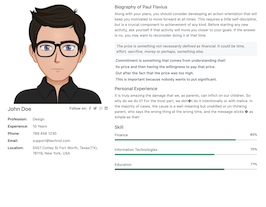
About this bootstrap example/template
This example/template, team user resume, was published on Mar 12th 2020, 14:23 by Bootdey Admin and it is free.
We hope you will enjoy this awesome snippet and stay tuned for the latest updates, bootdey snippets are already used in thousands of blogs, websites and projects. We believe it will save your precious time and gives trendy look to your next web project.
We always try to offer the best beautiful and responsive source of Bootstrap code examples and components.
This code example currectly have 12.7K views, Using this bootstrap snippet you have the following benefits:
Bootstrap 4.4.1
<link rel='stylesheet' href='https://cdn.jsdelivr.net/npm/[email protected]/dist/css/bootstrap.min.css'>
<script src='https://cdn.jsdelivr.net/npm/[email protected]/dist/js/bootstrap.bundle.min.js'></script>
This code example is based on bootstrap 4.4.1 and the grid system of this framework
Responsive
Based on bootstrap framework makes all the layouts perfectly responsive for all devices
Crossbrowser compatibility
Tested on all major browsers, it works smoothly on all of them
semantic html 5
Built on html / css3 the code quality is really amazing
Simple Integration
This code example can be simply integrated on existing sites and new ones too, all you need to do is copy the code and start working