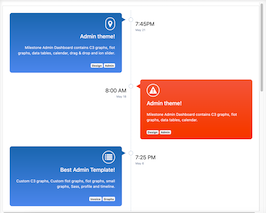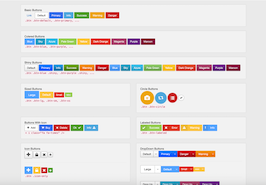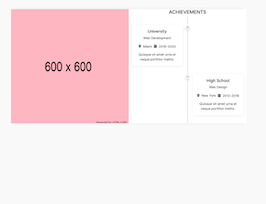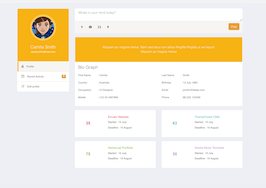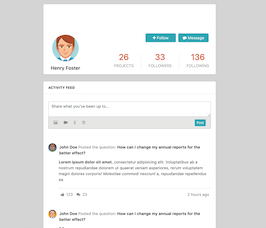HTML code
Clean, semantic HTML that powers this Bootstrap 3.3.7 snippet. Copy and paste it into your page (with Bootstrap loaded) to reproduce the exact layout shown in the preview.
Download
<!--
The MIT License (MIT)
Copyright (c) 2015 William Hilton
Permission is hereby granted, free of charge, to any person obtaining a copy
of this software and associated documentation files (the "Software"), to deal
in the Software without restriction, including without limitation the rights
to use, copy, modify, merge, publish, distribute, sublicense, and/or sell
copies of the Software, and to permit persons to whom the Software is
furnished to do so, subject to the following conditions:
The above copyright notice and this permission notice shall be included in
all copies or substantial portions of the Software.
THE SOFTWARE IS PROVIDED "AS IS", WITHOUT WARRANTY OF ANY KIND, EXPRESS OR
IMPLIED, INCLUDING BUT NOT LIMITED TO THE WARRANTIES OF MERCHANTABILITY,
FITNESS FOR A PARTICULAR PURPOSE AND NONINFRINGEMENT. IN NO EVENT SHALL THE
AUTHORS OR COPYRIGHT HOLDERS BE LIABLE FOR ANY CLAIM, DAMAGES OR OTHER
LIABILITY, WHETHER IN AN ACTION OF CONTRACT, TORT OR OTHERWISE, ARISING FROM,
OUT OF OR IN CONNECTION WITH THE SOFTWARE OR THE USE OR OTHER DEALINGS IN
THE SOFTWARE.
-->
<!-- Vendor libraries -->
<link rel="stylesheet" href="http://maxcdn.bootstrapcdn.com/font-awesome/4.3.0/css/font-awesome.min.css">
<script type="text/javascript" src="https://cdnjs.cloudflare.com/ajax/libs/jquery-validate/1.13.1/jquery.validate.min.js"></script>
<script type="text/javascript" src="https://cdnjs.cloudflare.com/ajax/libs/jquery.payment/1.2.3/jquery.payment.min.js"></script>
<!-- If you're using Stripe for payments -->
<script type="text/javascript" src="https://js.stripe.com/v2/"></script>
<div class="container">
<div class="row">
<!-- You can make it whatever width you want. I'm making it full width
on <= small devices and 4/12 page width on >= medium devices -->
<div class="col-xs-12 col-md-4">
<!-- CREDIT CARD FORM STARTS HERE -->
<div class="panel panel-default credit-card-box">
<div class="panel-heading display-table" >
<div class="row display-tr" >
<h3 class="panel-title display-td" >Payment Details</h3>
<div class="display-td" >
<img class="img-responsive pull-right" src="http://i76.imgup.net/accepted_c22e0.png">
</div>
</div>
</div>
<div class="panel-body">
<form role="form" id="payment-form" method="POST" action="javascript:void(0);">
<div class="row">
<div class="col-xs-12">
<div class="form-group">
<label for="cardNumber">CARD NUMBER</label>
<div class="input-group">
<input
type="tel"
class="form-control"
name="cardNumber"
placeholder="Valid Card Number"
autocomplete="cc-number"
required autofocus
/>
<span class="input-group-addon"><i class="fa fa-credit-card"></i></span>
</div>
</div>
</div>
</div>
<div class="row">
<div class="col-xs-7 col-md-7">
<div class="form-group">
<label for="cardExpiry"><span class="hidden-xs">EXPIRATION</span><span class="visible-xs-inline">EXP</span> DATE</label>
<input
type="tel"
class="form-control"
name="cardExpiry"
placeholder="MM / YY"
autocomplete="cc-exp"
required
/>
</div>
</div>
<div class="col-xs-5 col-md-5 pull-right">
<div class="form-group">
<label for="cardCVC">CV CODE</label>
<input
type="tel"
class="form-control"
name="cardCVC"
placeholder="CVC"
autocomplete="cc-csc"
required
/>
</div>
</div>
</div>
<div class="row">
<div class="col-xs-12">
<div class="form-group">
<label for="couponCode">COUPON CODE</label>
<input type="text" class="form-control" name="couponCode" />
</div>
</div>
</div>
<div class="row">
<div class="col-xs-12">
<button class="subscribe btn btn-success btn-lg btn-block" type="button">Start Subscription</button>
</div>
</div>
<div class="row" style="display:none;">
<div class="col-xs-12">
<p class="payment-errors"></p>
</div>
</div>
</form>
</div>
</div>
<!-- CREDIT CARD FORM ENDS HERE -->
</div>
<div class="col-xs-12 col-md-8" style="font-size: 12pt; line-height: 2em;">
<p><h1>Features:</h1>
<ul>
<li>As-you-type, input formatting</li>
<li>Form field validation (also as you type)</li>
<li>Graceful error feedback for declined card, etc</li>
<li>AJAX form submission w/ visual feedback</li>
<li>Creates a Stripe credit card token</li>
</ul>
</p>
<p>Be sure to replace the dummy API key with a valid Stripe API key.</p>
<p>Built upon: Bootstrap, jQuery,
<a href="http://jqueryvalidation.org/">jQuery Validation Plugin</a>,
<a href="https://github.com/stripe/jquery.payment">jQuery.payment library</a>,
and <a href="https://stripe.com/docs/stripe.js">Stripe.js</a>
</p>
</div>
</div>
</div>
CSS code
Scoped CSS that styles the component. Paste it after Bootstrap 3.3.7 to keep the design, spacing, and responsiveness consistent.
Download
/* Padding - just for asthetics on Bootsnipp.com */
body { margin-top:20px; }
/* CSS for Credit Card Payment form */
.credit-card-box .panel-title {
display: inline;
font-weight: bold;
}
.credit-card-box .form-control.error {
border-color: red;
outline: 0;
box-shadow: inset 0 1px 1px rgba(0,0,0,0.075),0 0 8px rgba(255,0,0,0.6);
}
.credit-card-box label.error {
font-weight: bold;
color: red;
padding: 2px 8px;
margin-top: 2px;
}
.credit-card-box .payment-errors {
font-weight: bold;
color: red;
padding: 2px 8px;
margin-top: 2px;
}
.credit-card-box label {
display: block;
}
/* The old "center div vertically" hack */
.credit-card-box .display-table {
display: table;
}
.credit-card-box .display-tr {
display: table-row;
}
.credit-card-box .display-td {
display: table-cell;
vertical-align: middle;
width: 50%;
}
/* Just looks nicer */
.credit-card-box .panel-heading img {
min-width: 180px;
}Javascript/Jquery code
Lightweight JS to power any interactions this snippet needs. Drop it under your scripts (after Bootstrap 3.3.7) to mirror the live demo.
Download
/*
The MIT License (MIT)
Copyright (c) 2015 William Hilton
Permission is hereby granted, free of charge, to any person obtaining a copy
of this software and associated documentation files (the "Software"), to deal
in the Software without restriction, including without limitation the rights
to use, copy, modify, merge, publish, distribute, sublicense, and/or sell
copies of the Software, and to permit persons to whom the Software is
furnished to do so, subject to the following conditions:
The above copyright notice and this permission notice shall be included in
all copies or substantial portions of the Software.
THE SOFTWARE IS PROVIDED "AS IS", WITHOUT WARRANTY OF ANY KIND, EXPRESS OR
IMPLIED, INCLUDING BUT NOT LIMITED TO THE WARRANTIES OF MERCHANTABILITY,
FITNESS FOR A PARTICULAR PURPOSE AND NONINFRINGEMENT. IN NO EVENT SHALL THE
AUTHORS OR COPYRIGHT HOLDERS BE LIABLE FOR ANY CLAIM, DAMAGES OR OTHER
LIABILITY, WHETHER IN AN ACTION OF CONTRACT, TORT OR OTHERWISE, ARISING FROM,
OUT OF OR IN CONNECTION WITH THE SOFTWARE OR THE USE OR OTHER DEALINGS IN
THE SOFTWARE.
*/
var $form = $('#payment-form');
$form.find('.subscribe').on('click', payWithStripe);
/* If you're using Stripe for payments */
function payWithStripe(e) {
e.preventDefault();
/* Abort if invalid form data */
if (!validator.form()) {
return;
}
/* Visual feedback */
$form.find('.subscribe').html('Validating <i class="fa fa-spinner fa-pulse"></i>').prop('disabled', true);
var PublishableKey = 'pk_test_6pRNASCoBOKtIshFeQd4XMUh'; // Replace with your API publishable key
Stripe.setPublishableKey(PublishableKey);
/* Create token */
var expiry = $form.find('[name=cardExpiry]').payment('cardExpiryVal');
var ccData = {
number: $form.find('[name=cardNumber]').val().replace(/\s/g,''),
cvc: $form.find('[name=cardCVC]').val(),
exp_month: expiry.month,
exp_year: expiry.year
};
Stripe.card.createToken(ccData, function stripeResponseHandler(status, response) {
if (response.error) {
/* Visual feedback */
$form.find('.subscribe').html('Try again').prop('disabled', false);
/* Show Stripe errors on the form */
$form.find('.payment-errors').text(response.error.message);
$form.find('.payment-errors').closest('.row').show();
} else {
/* Visual feedback */
$form.find('.subscribe').html('Processing <i class="fa fa-spinner fa-pulse"></i>');
/* Hide Stripe errors on the form */
$form.find('.payment-errors').closest('.row').hide();
$form.find('.payment-errors').text("");
// response contains id and card, which contains additional card details
console.log(response.id);
console.log(response.card);
var token = response.id;
// AJAX - you would send 'token' to your server here.
$.post('/account/stripe_card_token', {
token: token
})
// Assign handlers immediately after making the request,
.done(function(data, textStatus, jqXHR) {
$form.find('.subscribe').html('Payment successful <i class="fa fa-check"></i>');
})
.fail(function(jqXHR, textStatus, errorThrown) {
$form.find('.subscribe').html('There was a problem').removeClass('success').addClass('error');
/* Show Stripe errors on the form */
$form.find('.payment-errors').text('Try refreshing the page and trying again.');
$form.find('.payment-errors').closest('.row').show();
});
}
});
}
/* Fancy restrictive input formatting via jQuery.payment library*/
$('input[name=cardNumber]').payment('formatCardNumber');
$('input[name=cardCVC]').payment('formatCardCVC');
$('input[name=cardExpiry').payment('formatCardExpiry');
/* Form validation using Stripe client-side validation helpers */
jQuery.validator.addMethod("cardNumber", function(value, element) {
return this.optional(element) || Stripe.card.validateCardNumber(value);
}, "Please specify a valid credit card number.");
jQuery.validator.addMethod("cardExpiry", function(value, element) {
/* Parsing month/year uses jQuery.payment library */
value = $.payment.cardExpiryVal(value);
return this.optional(element) || Stripe.card.validateExpiry(value.month, value.year);
}, "Invalid expiration date.");
jQuery.validator.addMethod("cardCVC", function(value, element) {
return this.optional(element) || Stripe.card.validateCVC(value);
}, "Invalid CVC.");
validator = $form.validate({
rules: {
cardNumber: {
required: true,
cardNumber: true
},
cardExpiry: {
required: true,
cardExpiry: true
},
cardCVC: {
required: true,
cardCVC: true
}
},
highlight: function(element) {
$(element).closest('.form-control').removeClass('success').addClass('error');
},
unhighlight: function(element) {
$(element).closest('.form-control').removeClass('error').addClass('success');
},
errorPlacement: function(error, element) {
$(element).closest('.form-group').append(error);
}
});
paymentFormReady = function() {
if ($form.find('[name=cardNumber]').hasClass("success") &&
$form.find('[name=cardExpiry]').hasClass("success") &&
$form.find('[name=cardCVC]').val().length > 1) {
return true;
} else {
return false;
}
}
$form.find('.subscribe').prop('disabled', true);
var readyInterval = setInterval(function() {
if (paymentFormReady()) {
$form.find('.subscribe').prop('disabled', false);
clearInterval(readyInterval);
}
}, 250); FAQ
How do I use this snippet?
Include Bootstrap 3.3.7, paste the HTML, add the CSS block, and include the JS (if any) to mirror the live preview.
Can I use it in commercial projects?
Yes. It’s free for personal and commercial work; check the snippets license for details.
Is it responsive?
Yes. It inherits the responsive grid and components from Bootstrap 3.3.7.

About this bootstrap example/template
This free Bootstrap 3.3.7 snippet, Credit CardPaymentwithStripeupdated, was published on Sep 4th 2017, 16:11 by HARUN PEHLIVAN.
Optimized for copy‑paste: clean HTML, scoped CSS, and minimal JS so you can ship production‑ready UI faster and keep designs consistent.
Mobile‑first and responsive by default. Tested across modern browsers to reduce polish time on your project.
Already trusted in 1.1K+ views. Reuse this snippet to speed up landing pages, dashboards, or onboarding flows.
Bootstrap 3.3.7
<link rel='stylesheet' href='https://netdna.bootstrapcdn.com/bootstrap/3.3.7/css/bootstrap.min.css'>
<script src='https://netdna.bootstrapcdn.com/bootstrap/3.3.7/js/bootstrap.min.js'></script>
This code example is based on bootstrap 3.3.7 and the grid system of this framework
Responsive
Based on bootstrap framework makes all the layouts perfectly responsive for all devices
Crossbrowser compatibility
Tested on all major browsers, it works smoothly on all of them
Jquery plugins
Great built-in plugins with jquery framework, you can easy to change all declarations
semantic html 5
Built on html / css3 the code quality is really amazing
Simple Integration
This code example can be simply integrated on existing sites and new ones too, all you need to do is copy the code and start working